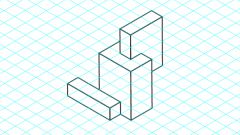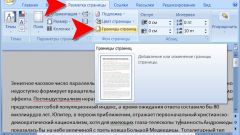You will need
- - a computer program for creating schemes and diagrams;
- paper (e.g. flipchart, paper for flipchart);
- - crayons, markers, colored pencils;
- scanner or camera.
Instruction
1
Structure the question you are going to say. Clearly indicate the topic, highlight the main sections, in each section, highlight the sections or key points. Follow the principle of MECE ("Mutually Exclusive, Collectively Exhaustive" – "mutually exclusive, jointly exhaustive"), one of the basic principles of the world famous McKinsey company.
2
Select the appearance scheme that you have created based on the structure of matter. For example, if you want to specify a specific weight or importance of a section, create a pie chart. For questions, sections and subsections which can be easily distributed on the levels, use a hierarchical scheme. If between different aspects of the problem, there are many relationships, draw mind map.
3
Select the method which will create the scheme: with the help of computer programs or manually. Even if you draw the diagram on a sheet of paper, it is always possible to convert into electronic form with a scanner or camera.
4
Use different colors and graphics. Enclose titles of sections and subsections in geometrical figures of different shapes and colors. Use different size and fat fonts and a variety of arrows, lines and icons. If you create the schema manually, draw and write with markers and/or colored pencils.
5
Be sure to write the picture title that reflects its meaning. Make sure that all words are easy to read and the scheme reflects the idea you want to convey to listeners or readers.
Note
For once a person can embrace only 6-7 blocks of information. Be careful in splitting the question into sections and subsections.
Useful advice
Mental map – a technique created by Tony Buzana. The theme is located in the center of the sheet, moving away from her bold lines, which indicate the sections. Then these lines are divided into thinner sections. All signatures are made in the form of key words in block letters on the lines. Plus this scheme is that it is convenient to show relationships between items with the arrow keys, and add new labels.