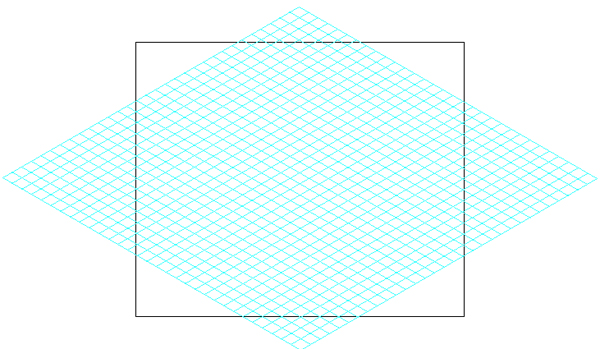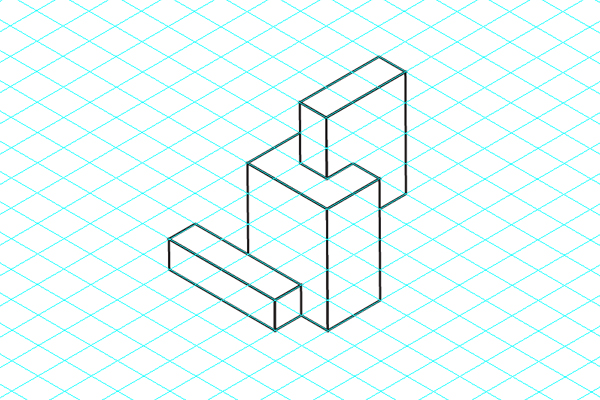You will need
- Adobe Illustrator CS3 or higher
- Level of proficiency: Beginner
- Time to complete: 2 minutes
Instruction
1
Create a new document and select the Rectangular Grid Tool.
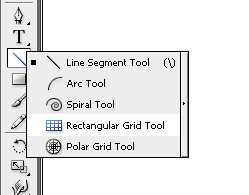
2
Press Enter and specify the grid settings. The number of vertical and horizontal separators depends on your project, enter the parameters to your requirements.
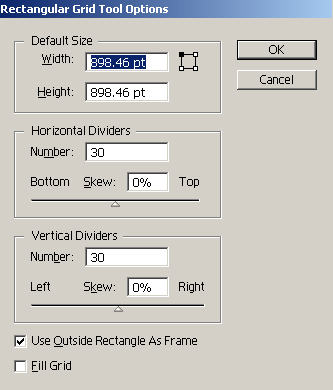
3
Now you have two options. You can enter the exact width and height (not recommended), in this case, you need to enter the same value for width and height to get the square grid. In the second case, you can just stretch the mesh with the mouse, hold down the Shift key.
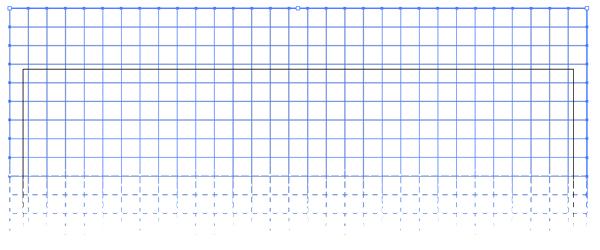
4
Select the mesh and go to Object > Transform > Scale, select Non-Uniform and enter a value 86.062% option Vertical. Click OK.
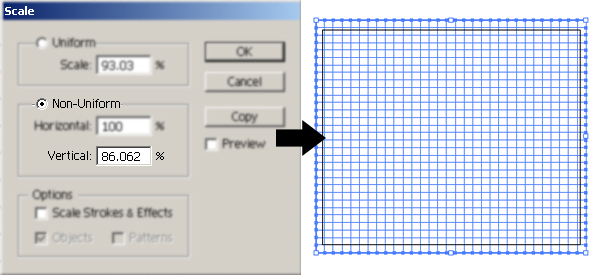
5
Without removing the selection from the grid, go to Object > Transform > Shear and enter 30 in the Angle parameter. Click OK.
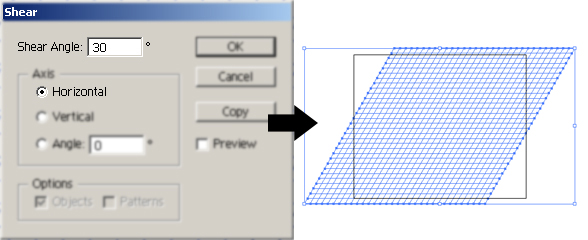
6
Go to Object > Transform > Rotate and enter a value of -30 in the Angle parameter. Click OK.
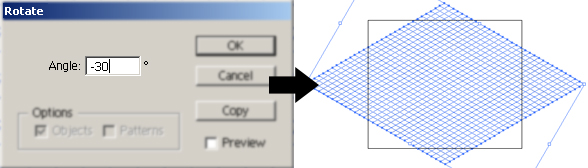
7
Now the grid is ready. All you have to do to convert it to guides. Select the mesh and go to View > Guides > Make Guides or press Ctrl+5.