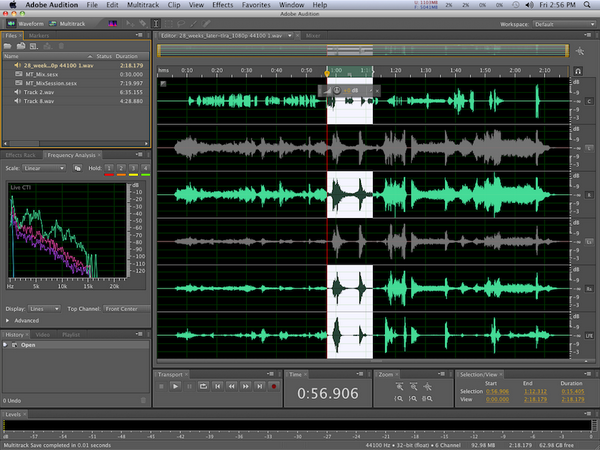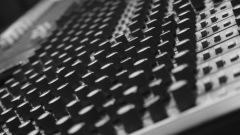You will need
- - a personal computer with access to the global network.
Instruction
1
Download Adobe Audition and install it on personal computer. After create, for example, on the desktop separate folder and place in music that will handle. Name them: original, high, low, average.
2
Start Adobe Audition and open to all musical compositions.
3
Begin editing of the track "Original". With this purpose double click on the song title that appears in the left part of the window, resulting in the "View edits" will appear wavy marking of the track. Select the wave by double-clicking on the field with her picture, and then on the screen appears "Removing center channel". With the help of the regulator, "Central channel" to adjust the volume of the track, and by "Setting discrimination" indicate the area of the cut.
4
Do not rush immediately to cut: first, listen to what you got to do this, click "View". If you listen to the song on the sound quality you are satisfied, click OK and the program will finish the work on the track.
5
Treat the following composition, for example, low. Then choose filter "Waterford" and run the option "Skip down". Then review what happened. By changing the frequency to get the perfect option: the voices are not heard and music is not lost.
6
After cut the track in parts, sexywhite all these parts into a single file: go to the tab "Multitrack" and drag each processed file to your track. Put all songs on the beginning, so you can hear their sound in unison. If the setting you want, click in OK.
Note
Download Adobe Audition 1.5 only from the official website!
Useful advice
If the end result does not suit you, fill in the missing, in your opinion, the musical instruments by hand.