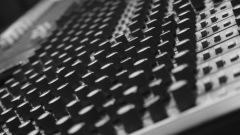Instruction
1
To make of the song minus you can use a music editor Audacity. If this program you have not, then download and install it on your computer. Run the editor and click the "File" tab in the window that appears, select the desired recording and click "Open".
2
After opening the music editor will transform the recording into a spectrum of peaks. Then in the control menu track click the command "Split", so the track will be divided into two channels – right and left. The sound in both tracks match, in turn, for each channel select "Mono".
3
When the audio recording is divided into two channels (top music, a lower voice), select the bottom channel, click on the tab "Effects" - "Invert". In the main menu click "Play" and listen to the resulting negative. If the result satisfies you, then scroll to the track and via the menu "File" by selecting the desired format, save minus one on your computer.
4
Also to remake the song in a cell using the SoundForge program. Download the program, install it on computer and run it. Transfer the audio to the editor in the control menu, click on the tab "Processing" - "EQ" - "Graphic". In the opened window you need to select EQ mode display Band 20, as this mode has the maximum number (20) of the levers change the sound.
5
Now you need to remove audio from a voice that falls in the middle of the equalizer (lever 7 - 16). The lever 11, in the middle of the EQ should be lowered to the bottom, and the levers 10 and 7 in line with the buildup to the lever 6, also to do with the levers 12 and 16, gradually building them for the buildup to the lever 17.
6
When the levers equalizer installed in the correct order, click the "Preview" button so you cut out the voice frequency and will automatically listen to the resulting composition. If you are happy with quality backing tracks, click the menu "File" and save the track in the desired format on your computer.
Note
The sound of the recording in the suppression of the voice can significantly be affected, if the source audio is of average quality, to avoid this, choose the original best quality.