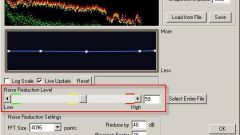You will need
- - Adobe Audition
Instruction
1
Adobe Audition program Download, if you have no courage. Courage Install to your computer.
2
Open the program, set it view – multitrack and drag the file there with the song from which you want to do in the garage. Do this four times to get four tracks. Give your tracks names such as "original", "bass", etc.
3
Double-click on the track "original". Double-click the entire wave of sound in this track, from the top select "Effects" – "Filters" – "Removing center channel". In the window that appears, adjust the volume and width of cut. Evaluate the results using the buttons "View". If you are happy with it, then hit "OK".
4
Now take the next track ("bass"), scroll to it. Select "Effects – Filters – Scientific filters. Here you select the filter called "Butterwort" – "Pass down". Set the frequency to 800 Hz. Click "View" and achieve the result you need, then click "OK".
5
For the track "the middle" click "Strip s.", set the frequency of 800-6000 Hz, cut out the center.
6
For the track "high", press "Skip up", set the frequency from 6000 to 20000 Hz. Cut out the center.
7
Now every track we cut to frequency. We need to combine all the tracks into one. To do this, open the tab "Multitrack", drag all the files in one place. Now hit "Play" (or Alt+P) and listen to what you have got.
8
Using different equalizers, you will have to adjust the resulting cell.
Note
The quality of the backing tracks will not make it to the professional, so if you need a very good accompaniment to any important event, it is better to use the services of an arranger.