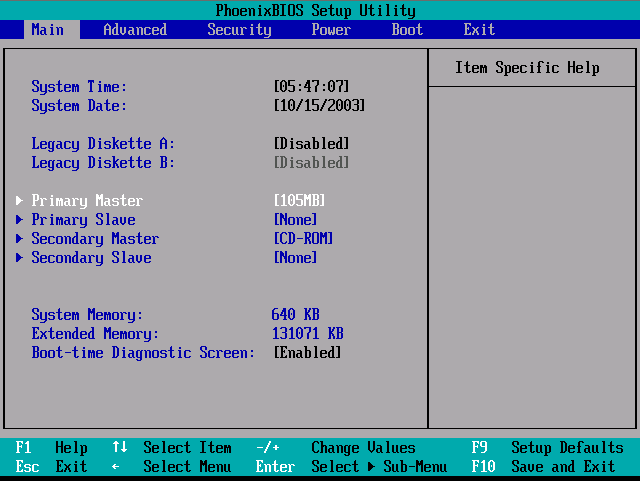BIOS
In the main tab in the BIOS setup program, the user can obtain various information about the system used, serial number, recover or update the BIOS, and set the time and date. In the security tab, the user can easily set a password on system startup and configure (change) already installed options.
Menu system diagnostics the user is given several standard programs through which it can test certain components of the system. These tools allow you to diagnose and then fix problems. The user can test any software errors or hardware installed on the computer. If there is a malfunction in the equipment, then an appropriate message will appear, using which the user can send a fault message parts.
In the configuration menu, you can change a lot of settings run language and boot sequence. This menu allows you to set the display language of the BIOS, enable or disable boot options of equipment to change their load order (it is recommended to assign the hard drive as the first boot option).
How to enter BIOS on laptop HP
In order to run the BIOS setup program on laptops HP, enable (reboot) the device and repeatedly press the Esc button. Will appear the run menu, where the user will be presented with several options of run personal computer. To enable people BIOS you have to press the keyboard key F10.
If the standard version of the BIOS startup does not fit, that is, it is not included, you can try to press ESC on the keyboard instead of one of the following buttons: F2, F6, F8, F11 or Delete. After clicking the appropriate keys at once should appear or menu selection (F1 for receiving system information, F2 system diagnostics, F9 - to set the priority, start, F10 to run BIOS, F11 for system recovery), or the BIOS itself.
After you make the necessary changes, you can go to the Exit tab and select Exit and Save Changes or simply click on the F12 button and confirm the action. If anything went wrong, you can return to the default settings in the same menu Exit using a special parameter to restore the default settings.