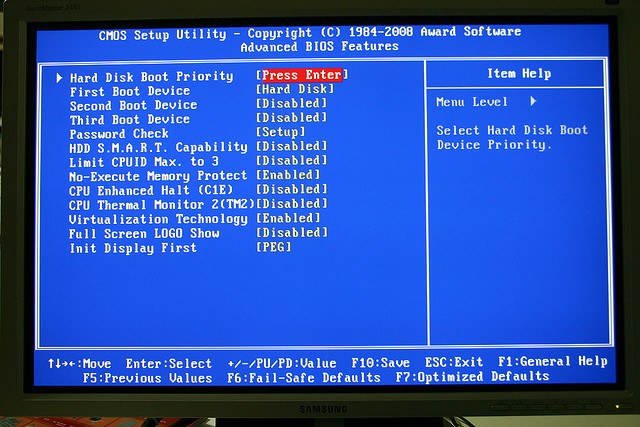Instruction
1
In many laptop models at system startup the user is given a hint about how to enter the BIOS – for example, the screen displays the message Press Del to enter setup "Press Del to enter setup". Pressing Del while the text on the screen, you'll open the BIOS.
2
The key Del is a standard way to enter the BIOS, but on some laptops it is implemented differently. If you are unable to log in via Del, try other options – F1, F2, F3, F10, Esc, Ctl + Alt + Esc, Ctrl + Alt + S Ctrl + Alt + Ins. Such a variety of login options in the BIOS gives users the inconvenience, but manufacturers are in no hurry to standardize this procedure. In most cases, to enter the BIOS used by pressing the Del, F1 or F2.
3
What settings can be made in BIOS? Most often the user is faced with the need to enter the BIOS when you install the operating system or in any other case, whenever it needs to boot from the CD. Many computer manufacturers allow the user to call the boot menu by pressing F12, which is very convenient. But if this option is missing, you have to enter the BIOS as the primary boot device put the CD-ROM drive. When you install Windows you should not miss the moment and after the first auto reboot again to enter the settings and return to booting from the hard drive.
4
In the BIOS you can configure the operation of the processor. Sometimes, due to various reasons, its settings are not optimal. For example, the CPU frequency 2000 MHz. Changing the system bus frequency, 2000 MHz can be obtained as 166 × 12, 200 × 10, 333 × 6. The best will be the last option because if you increase the system bus frequency increases the overall performance of your computer.
5
Performing the BIOS changes, don't forget to save them. Usually you have to press F10 or select the main BIOS menu line Save and exit setup. A window will appear in which to confirm the saving it is necessary to enter Y and press Enter.