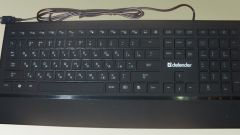Technical fault
Operating system error affecting the operation of the peripheral devices detected after boot the main OS. Check for a faulty keyboard in the BIOS (basic input system output). To do this, after an initial survey of the hardware and the audio signal POST, press F10, or Delete depending on your BIOS version, and alternately open the menu. If the keyboard is not working, so the problem is technical.
If you have a mouse and keyboard with ps/2 connectors (small round 6-pin), make sure that you are not confused when you connect the mouse and keyboard ports. They are marked with the color or images of these devices. Make sure the pins in the connectors are bent and broken. Check the operation of the mouse and keyboard on another computer.
Connect the device to the ps/2 connectors with the power supply disconnected, otherwise a short circuit can bring the port down.
Perhaps overheating South bridge on the motherboard. Remove the side panel of the system unit and look on the motherboard 2 large chips. Carefully try to lower. If the chip is too hot, it makes sense to turn to computer service.
Remove the connector on the motherboard round the battery which powers the ROM chip. Bridge with a screwdriver for a few seconds the electrodes in the connector to reset the BIOS to factory settings. It would help if you say something bad changed in the Setup.
Operating system error
The keyboard and mouse can hover for malware. Download from sites AVP or DrWeb LiveCD image with the installed antivirus program and burn it to a CD. In BIOS set priority boot from CD or DVD drive and boot the computer from the disk. Check the system antivirus.
If the keyboard and mouse hang at boot with the LiveCD, the problem in these devices or the motherboard.
The reason for the block could be incorrectly installed drivers or other software. Turn on the computer and press F8 after the beep POST to display a menu of boot options Windows. If you have Windows 8 use Shift+F8 to open the menu. Choose "Safe mode". If in safe mode the device react to your action, remove any recently installed software.
Press Win and under "Programs" choose "Accessories", then "Service" and "system Restore". Following the instructions in the recovery wizard depending on the version of Windows that specify the earliest date checkpoint.