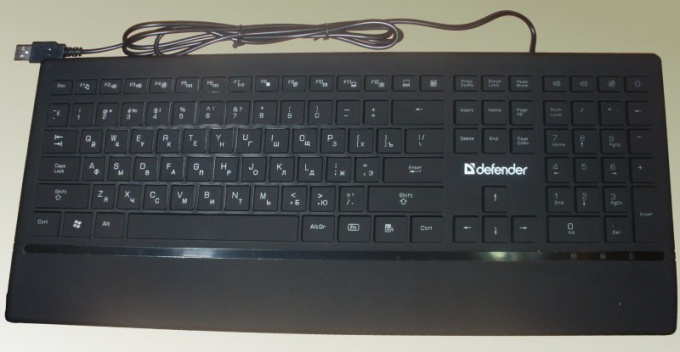You will need
- Serviceable keyboard, tested on another working computer, the second computer.
Instruction
1
The main reasons for this failure are rooted in a hardware failure or software error. To check the hardware version is very simple – check the plug on your keyboard and the connector. If visually everything is in order, replace the keyboard is operating correctly and restart the computer. In case of impossibility to further use this device, you should check the version of software malfunction.
2
For a start, try to restart the machine. Perhaps, the operating system locates and eliminate program crashes. Try reinstalling the keyboard. To do this in the "system Properties" under "System" "control Panel", find the tab "Equipment". Click the "device Manager". In the window "device Manager", click "Keyboard" and delete it, close the "device Manager". Then enter the item "add hardware" and run the "installation Wizard". Click "Next" and wait until the setup program detects the keyboard. Detection and the operation of the keyboard, the OS will report the activation of the light indicator Num Lock. If the program displays a message about the completion of the installation of new devices and prompts you to reboot, click "No", because the keyboard is already open. Also hit the "done" button in the "add hardware Wizard" and exit "system Properties".
3
One possible fault could be that the operating system does not detect the driver you need. To reinstall the driver go to the manufacturer website of your keyboard, select the model you want, download the archive and unpack it. Typically, such drivers are supplied with your installation program, and then you just have to run the file. If it is not, you have to run the "device Manager", select "Update driver" and specify manually the search path to the directory where the extracted driver. Computer after installation, you should restart.
4
Often, dead on the keyboard – the result of a viral program, located in your machine. The characteristic feature of this is the failure of the mouse and the touchpad. Check the system using antivirus program. It is better not to rely on free utilities that promise instant success and cure your computer. Use proven and well-known anti-virus software. The chances of success are so much higher.
5
It is the real reason of the refusal of the keyboard can be also disconnected the BIOS. This failure is often observed especially on machines with a built-in keyboard. To correct the situation is quite simple. During the computer startup switch on BIOS. Find the tab with the list of input devices and output. Select USB Controller and turn on Enabled. Enable this mode for the USB Keyboard Setup. Exit the BIOS with save confirmation the new settings. In that case, if none of the above helped you, then please contact the service center.