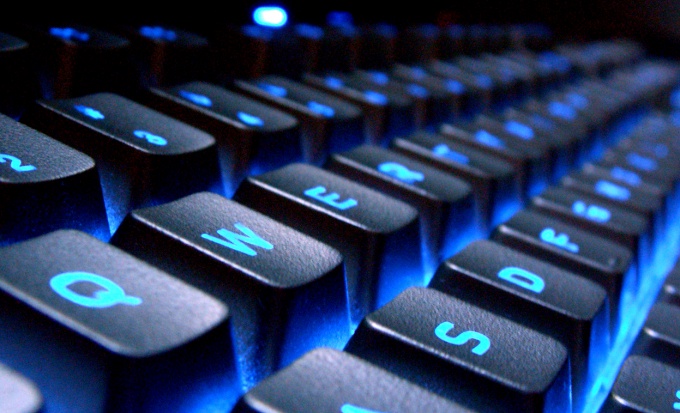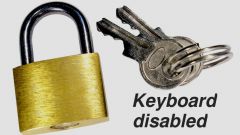You will need
- Primary skills of personal computer.
Instruction
1
To start press and hold for eight seconds the "Shift" button on the right.
2
After holding down the "Shift" you will see a window "Filter input". It presents General information about the function of "Filtering keys." This option completely locks the keyboard, but only includes options to ignore brief and repeated keystrokes.
3
To enable partial locking of the keypad , press in the information window by clicking "OK", to cancel click "Cancel". In order to configure the filter mode of input, click Settings.
4
After clicking Settings you will see the window "accessibility", which presents three parts: Sticky keys, Filter keys and toggle keys". To configure the settings for StickyKeys, click "configure" in the second block ("Sticky keys").
5
In the window "setting the filtering mode, you can configure basic settings for StickyKeys (for example, conditions including the mode, the mode settings and the type of the notification about turning on the sticky). After you have made all necessary settings, click "OK" at the bottom of the window.
Useful advice
Disable the very keyboard in the process of the computer is strongly recommended.