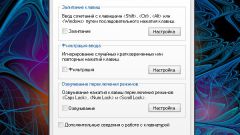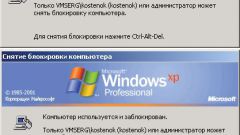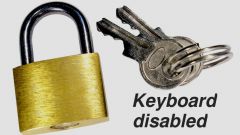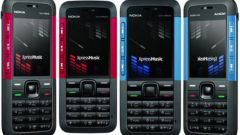Instruction
1
On a Nokia phone press "Menu" and "Asterisk". The LCD display will show the message about disabling the lock.
2
On the phone of another brand, note the key hash. If it shows the key, press and hold it several seconds until the same message.
3
The power button and unlock can be located on the edge of the phone (on the side of the main keyboard). Find her in the picture – it is marked with a key or a lock. Press and release immediately or hold it until the lock is released.