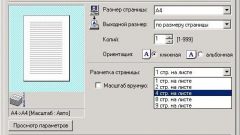You will need
- Computer, Word
Instruction
1
First, make sure that Microsoft Word is installed on your computer. To do this, look on the desktop shortcut with the same name or look in "start menu", section "Programs". Run the application found by clicking with the left mouse button on its label twice. Opened the app and have the text editor Microsoft Word.
2
Note the Central white piece. This is the main working space where you will print the text. In the right part of the window you will see a scroll bar. She'll need it when the size of your text will no longer fit on a single screen. To start typing text, click the mouse on the sheet. Word will display the active blinking cursor and place it at the beginning of the document.
3
Now check which language is currently active on your computer. The text editor will print the text in this language. If the active English, click its icon with the left mouse button and from the appeared menu choose Russian language.
4
Type several lines of text using the keyboard. If you don't know what to type, open any book or magazine and reprint out a few paragraphs. To move to another line, press Enter. You will see a blinking cursor will move to the next line. If you make a mistake, erase the incorrect text, press Backspace and type the word again.
5
What to do if you accidentally delete a text or made some other extra action. This Word provides a feature to undo the last action. To use this feature, click in the upper left corner of the arrow button.
6
So, the text is printed. It remains only to save it. To do this, click in the upper left corner button of the main menu and click "Save". In the opened window enter a name for the document and select the folder to save. Click "Save". You just created a text file in Microsoft Word.
Note
In the previous lesson, we talked about that for printing text on the computer there is a special multifunctional program Microsoft Word. Try printing a small text. If You find it difficult to independently invent it, open any book and print a small piece of text from it. Looking ahead I will say that the transition to another string (for printing text below), press the Enter button on the keyboard.
Useful advice
Now try to type something using the keyboard. But first, let's see what the alphabet is installed on the computer. Bottom right shows the alphabet that is selected on the computer. To change the alphabet, click on these two letters with the left mouse button and select the desired language. Try printing a small text. If You find it difficult to independently invent it, open any book and print a small piece of text from it.