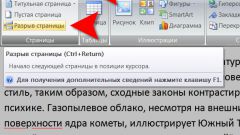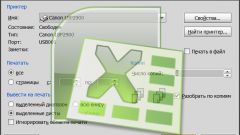You will need
- Print this format can be adjusted by the computer program Microsoft Word, which is almost every user.
- For both options you should first open Microsoft Word, create a new document and dial the selected text, or to insert it into already prepared (copied).
Instruction
1
The first option allows you to print text using both sides of a single sheet. Such printing is often used not only in printing, but also for the preparation of various essays and term papers. The scale of the text remains unchanged.
1. Select the tab "File" in the top menu.
2. Click "Print" in the list on the left.
3. Look for the words "one-sided printing" in the dialog box that appears and click on it. In the popup list, choose "manually Print on both sides." Now you can start displaying the text on the paper.
1. Select the tab "File" in the top menu.
2. Click "Print" in the list on the left.
3. Look for the words "one-sided printing" in the dialog box that appears and click on it. In the popup list, choose "manually Print on both sides." Now you can start displaying the text on the paper.
2
The result of the second option will be the text that is on the same page in a reduced format. This method can on one page display the text from the two leaves and 16 pages, which is useful for printing books A5 and cards of various sizes.
1. Select the tab "File" in the top menu.
2. Click "Print" in the list on the left.
3. Look for the words "1 page per sheet" in the dialog box that appears and click on it. In the popup list, choose "2 pages per sheet". If you want to print more pages on one sheet, try the other options from the list. The text is ready for printing.
1. Select the tab "File" in the top menu.
2. Click "Print" in the list on the left.
3. Look for the words "1 page per sheet" in the dialog box that appears and click on it. In the popup list, choose "2 pages per sheet". If you want to print more pages on one sheet, try the other options from the list. The text is ready for printing.
3
These actions are suitable for the program modification Microsoft Word 2010. In earlier versions the location of the menu and the names of the labels may differ slightly.