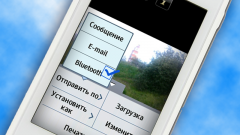Instruction
1
The pictures taken by the camera of the mobile phonecan be stored in his memory, but many of them have slots where you can insert an optional memory card, the volume of which considerably exceeds the capabilities of the phone. The place of storage of recorded images you can specify in the settings of the phone. There is a sense to store them on the memory card.
2
To transfer to a computer, pictures from the memory card using a card reader device. Remove card from phone and insert it into this device. It will be recognized by the system as an additional drive. His connection and name check in the system folder "Computer". Other actions: reproduction and transfer of images standard.
3
The set of all mobile phones equipped with a camerami, includes installation disc and wire with USB connector. Install a program that sinhroniziruete memory of the phone with the computer. Using it, you can copy on the PC any data, from address books and music to photos and videos. The program automatically performs a data transfer and generates directories by date of shooting. This advice will be useful to owners of Motorola, Nokia, Samsung and Sony Ericsson.
4
If you are a owner of iphone, just connect it connection cable via the USB connector to the computer and the system will automatically detect it in the folder "Computer" as an additional removable device under the name "iphone".
5
When a cord with a USB connector you have on hand, take advantage of the capabilities of the Internet. Just send off your phone to your e-mail selected photos via MMS or WAP connection.
6
In the absence of a connecting cable you can also use the wireless connection and use it to transfer images from the phone to the computer, infrared port or Bluetooth connection.