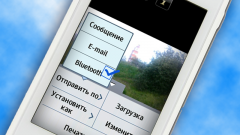You will need
- - USB cord;
- - card reader;
- - Bluetooth adapter.
Instruction
1
In the first place when purchasing a mobile phone find out whether there is a USB cable included. With this cord you can throw any file on the computer or laptop. There are devices that require drivers. So if you buy a USB cable to update this thing.
2
Connecting your mobile phone via a special cable, you will see on the monitor opened Windows Explorer, which will point to the connected storage device. Open the folder in which you can find the photos, then just copy them to the computer memory. With this device you can not only copy files to the computer, but with computer to transfer them to your mobile phone.
3
If you have a laptop with built-in Bluetooth, you can transfer photos using it. For this, enable the module on both the computer and on the phone. Select the files on your phone by marking the checkboxes. Click the "Transfer via Bluetooth". Find the active device (computer) and connect them.
4
If you have a laptop, you can move photos via computer, but for this you need a Bluetooth adapter, you can buy it in the phone or in the store of office equipment.
5
To transfer photos via a special device called a card reader. If you purchased an external card reader, then connect it will be via a USB cord. Therefore, it is advisable to buy internals.
6
And the last method by which you can move photos is to send them through the mobile Internet by e-mail. Going into it, you will simply save the file. This method is quite inconvenient, as when you download files you pay for the traffic.