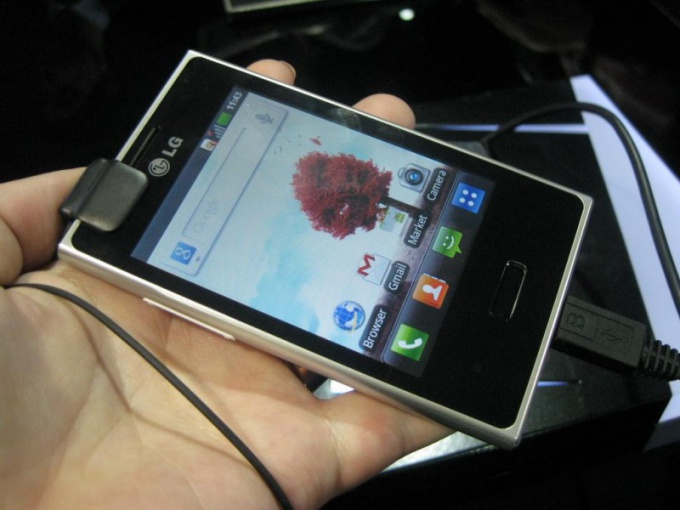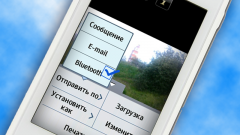You will need
- - Infrared port;
- - Bluetooth;
- cable to connect the phone;
- - memory card;
- card reader;
- - access to the Internet.
Instruction
1
There are several ways to exchange data between your cell phone and other devices. If mobile was a data cable, you can at any time connect it to the computer. Insert the cable into the right connectors. The phone will receive a message to select the connection mode. You can use your device as a USB flash drive or connect as a phone with pre-installation of the software.
2
Usually the driver comes with the phone on disk. If the purchase was no additional media or you lost the CD, you can download the software from official website manufacturer. Go to the website in the section "Service", "Support" or "Service" in English Service, and then click "Downloads" or "Downloads". Specify the cell phone model. Download the latest driver.
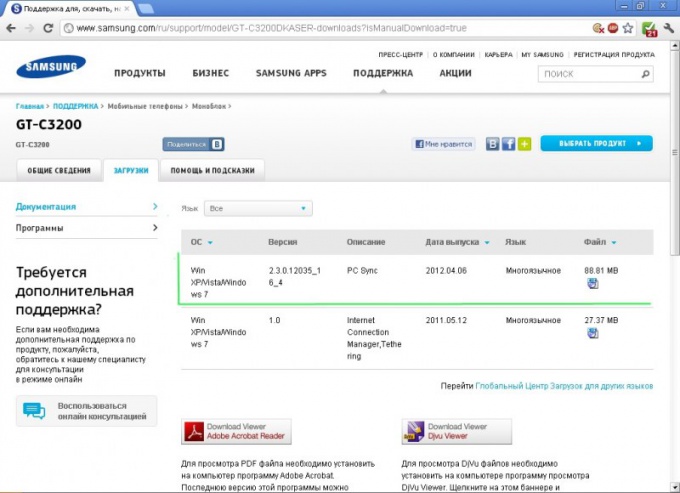
3
Install the software and connect your phone via cable. With this program you can not only pump, but also to maintain a database of contacts, to view the messages and calls and use the phone as a modem. To transfer images, select a folder with photos on your phone. Tick frames, copy them and save to a folder on your hard drive.
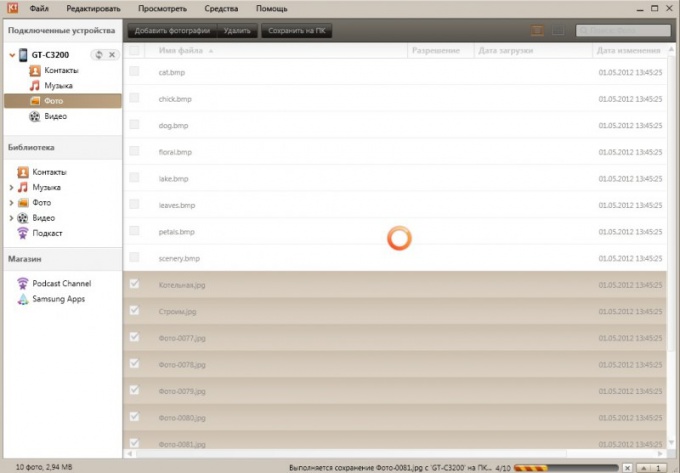
4
If the mobile has a memory card and you want to pump the photos with no cable, you'll need a card reader. Remove the media from the phone after disabling it, if instructed to do so. Place the card in the right connector on the card reader. Go to "My computer". The bottom will appear a new removable disk. Further work with a memory card like a flash drive.
5
In earlier models of phones could be the infrared port to exchange data between devices. To use it, you must have the IR port on both the transmitter and the receiving device. To transfer photos between phones or from phone to computer you need to enable the infrared ports, choose the desired picture and use menu item "Transfer via infrared". The transfer is in the forward direction the infrared sensors on top of each other at a distance of 5-7 cm.
6
For data transfer via Bluetooth as required by its availability in the sending and receiving devices. Enable Bluetooth, select one or multiple photos and send them via Bluetooth. The receiving data should detect your phone in the network and to allow receiving files. When using Bluetooth in visible contact devices are required. The message data is possible at a distance up to 200 meters. But the presence of barriers can significantly reduce this distance.
7
If your phone is connected unlimited Internet, you can upload photos to your blog, website or e-mail. And then open the images via the Internet from a computer and save them to your hard drive. If you're on a metered connection in mobile then upload photos from your phone can be expensive. Make sure you check your tariff.
Note
If you transfer photos via Bluetooth, set the password to connect to your phone so that other people are unable to save your data.
Useful advice
Periodically save photos from phone to computer to free up space in memory.