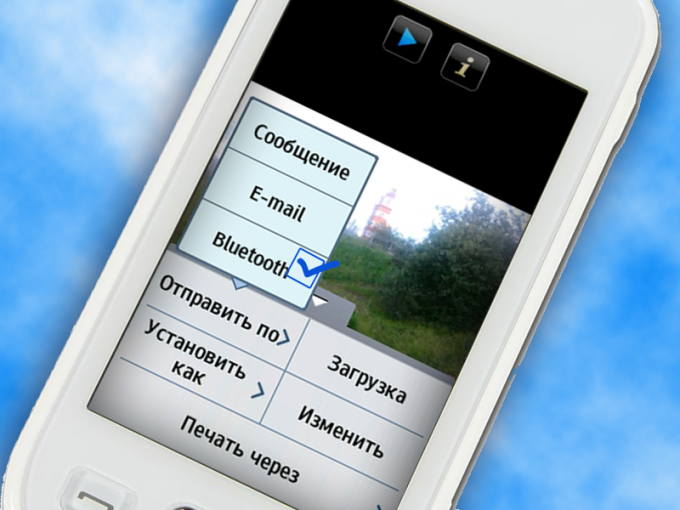You will need
- Data cable or bluetooth adapters
Instruction
1
Using date-kabelsalat phone and computer using data cable. It should be standard on your mobile. Set the connection mode to "file Transfer" (data Transfer, etc. - the exact name of the connection mode depends on the model of your mobile phone). If necessary, install the drivers. They should be supplied with the phone, or freely distributed on the website of the manufacturer. If you have any difficulty, read the user's manual.
2
Copy photos from the phoneusing standard tools of your OS. Depending on the software of a connected telephone can be identified by the system as an external drive. If the computer has a special program to synchronize, copy photos from your phone through it – detailed instructions on how to do this, look in the help system synchronization program or in the user manual of the phone
3
Via bluetooth adaptervoltage to copy photos from phone to computer Bluetooth connection. If your computer does not have bluetooth built in, purchase and connect an external. To establish a bluetooth connection, turn on the adapters on both devices. In case of difficulty, consult the help system or user manual.
4
Enter a password for bluetooth connection. Most often it consists of four numbers that you have to think for yourself and enter on both devices. But it so happens that the password sets the system itself, and you will need to confirm this code on the second gadget. After connection, pictures can be sent via the context menu of the phone or computer. Or, if this feature is supported, through a special sync program that came with the phone.
Note
In extreme cases, to copy pictures by using the MMS. The files you need will be enough to sent to their own email, then copy from the email to the hard drive of the computer. However, it is from the account of the phone will be charged the fee according to your tariff plan.
Useful advice
Some older models of mobile phones equipped with IR ports. To transfer photos in this case you will need to purchase and connect an infrared (IrDA-adapter) to the computer and place both devices in the vicinity, pointing the IR ports at each other.