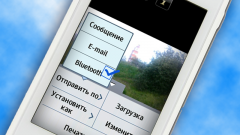Instruction
1
If the picture needs to load fast, but no computer at hand, use the mobile Internet. Having email on your cell phone, you can easily send photos by mail with a cell phone in the email of your PC. Of course, this method has some disadvantages, for example, cost of service and slowness of the process. But there are situations when you are on a holiday and wish to forward the photo to his friend, this, of course, is simply irreplaceable.
2
Use the Bluetooth function. It provides information exchange among devices such as personal computers, cell phones, printers, laptops, digital cameras, etc. Bluetooth allows them to communicate with each other when they are located within a radius of 100 m from each other. Thus, the need and the appropriate device (USB connector, used for data transfer between PC and mobile phone) to connect to your computer. In this method, the exchange of photos and other files from PC too is fairly simple.
3
Establish communication using the Bluetooth function in the following way. Select the device by name, specify code for connection, then the connection will be established. It is now possible to exchange information.
4
Connect your phone to the computer using a USB cord. For any model of mobile has a special program for working through such a wire. If not, then drag your desired photo onto a flash drive in the phone. Her computer will determine and without installing special programs. You just have to transfer the data. Using this method, you can throw a lot of photos on the computer rather quickly.
5
You can just send a picture to another phone. Specify the addressee in the contacts list, to which you will send the. Now left click the button "Ready" and the message will go to the desired subscriber. If such a method to transfer files does not suit you, then try another option.
6
Use file sharing. These resources provide users with the place in different files and public access to them online. There are many such services but you choose the one you like and easy to use. To do this, open the phone and press the "Upload" button on a particular page of the resource. After the download has occurred, you will receive a link where download the file.