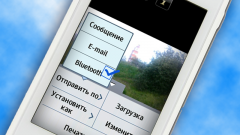You will need
- Driver for phone
- Usb cable
- Usb bluetooth adapter
- Infrared usb port
- Card reader
- Internet access
Instruction
1
The most simple and quick way to transfer data from phone to computer through usb cable. To do this, connect the phone via usb cable to the computer. If the system will announce you that the device is unknown, install the specific driver for your phone. A driver disk is usually included with the phone when selling. After that go to folder "My computer" and find where your phone is. Now you can safely go to the SD card of your phone and throw out everything that you need.
2
If the phone has bluetooth and the computer is equipped with bluetooth adapter or you have a usb bluetooth adapter, you can connect the phone to the computer. To do this, turn on the bluetooth on cell and computer. On the computer search for bluetooth devices. Once the system finds your phone, enter it using the mouse and connect. Perhaps the system will require you to enter a password. It's okay – enter the same symbols on the computer and phone. After that connection is established, and you will be able to exchange data.
3
In the presence of the infrared port in the phone and the computer can send data through them. The steps will be almost the same as when connected via bluetooth. Will differ only to the quality of communication and the distance that can move the phone away from the infrared port on the computer. Transfer speed with this connection is quite low.
4
If your phone is equipped with a removable memory card to transfer files you can use the card reader. All required information transfer from the internal memory of phone to external. Then turn off your phone to avoid various system errors, and remove the removable memory card. Insert it into a card reader. Perhaps, you will have to use an adapter. Connect the CardReader to the computer. Wait until the system recognizes the connected device. After that go to folder "My computer" and find your removable disk. Now you can transfer files from phone to computer.
5
What if there are no devices to communicate with computer you have? In this case, use the Internet. From your phone go to personal mail and attached all the necessary files, send yourself a letter. Then go to your mail through the computer and, after you have sent the letter, download it. Of course, you have to spend money on traffic, but your data will be migrated.