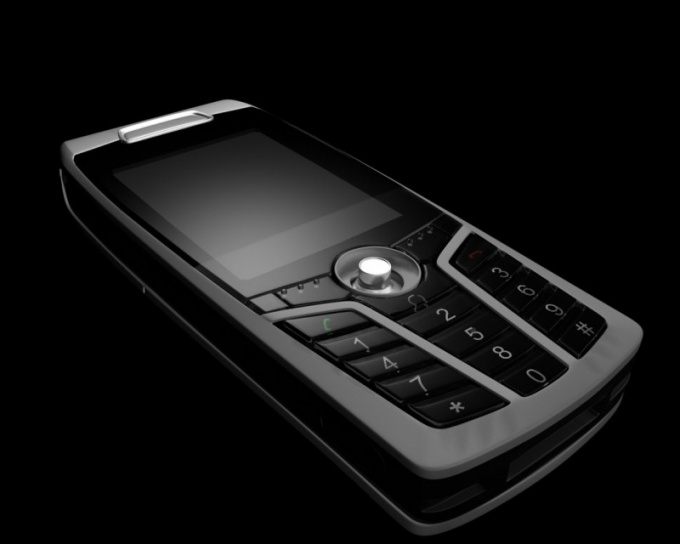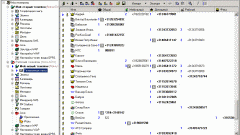You will need
- - PC Suite;
- - USB cable.
Instruction
1
For easy file transfer from mobile to computer, use card reader and a flash drive of suitable size. Many mobile devices support MicroSD and MMC formats.
2
Remove the flash drive from the phone. Connect the card reader to the computer and update the drivers for this device. Insert the USB in any slot equipment, and wait until you define a new drive.
3
Click on "My computer" and copy the required files to the hard disk of the PC. If you have a USB cable, connect with him via mobile phone to the computer.
4
After a while in "My computer" will see two new storage: phone memory and flash card. This method allows you to save you from having to buy a card reader.
5
Unfortunately, the described method cannot configure high-quality synchronization of phone book and other important files. To carry out this process, use the PC Suite.
6
Download this app from the developer's site used a mobile phone. It is suitable for work with mobile phones the following companies: Nokia, Samsung and Sony Ericsson. Install PC Suite (PC Studio).
7
Connect your mobile phone to the computer using USB cable or Bluetooth adapter. After determining the camera click "Synchronize". Wait until this process is complete.
8
Select "Phone book" and press the button "Create backup". Activate the checkbox "Automatically sync when connected". Now the program will automatically check for new contacts and add them to your backup. Now go to the menu "SMS message" and save it to the computer important text files.
9
Use the PC Suite to work with files, text messages and phone book. This will allow you to quickly edit the desired information.