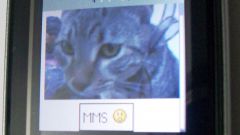You will need
- - documentation of your SIM card.
Instruction
1
Wipe off the special protective layer with a pin code of your SIM card. Usually it is in the documentation or on a special plastic surface, which used to be your card. Please note that the codes you need to enter correctly because if throughout the period of use of SIM card you enter an incorrect code more than three times, it locks. To unlock it, there are also other combinations, but better not to risk it.
2
Turn on your phone and when prompted for a pin code, enter the combination into the appropriate field on your screen. If you have entered everything correctly, the phone will boot and you will be able to perform operations on the SIM card. If in the future for security purposes, you are going to use a pin code, disable the request in the security settings of the phone.
3
If you do not want transactions with your phone made by any other person, set in the same menu item password check phone security; it can be administered several times in a row and even if you make a mistake, the phone is not locked. However, this does not guarantee the security of the SIM card, as it can be extracted from the phone.
4
Please note that some operations with your SIM card require confirmation in the form of entering a pin code, so even disabling the request in the security settings of your phone, do not discard the documentation of your SIM card, which shows the passwords to unlock the SIM card. Also with the re-release of your SIM card due to loss or other circumstances, the pin is replaced - often at 0000 and default in such cases is disabled.
5
If you need to know the pin code of the SIM card of the operator "Beeline", mandatory provide in office customer service company in addition to the SIM card and even your identity documents, because if the number was not in your name, such information will not give you.
Useful advice
Turn off the pin code request, replacing it with the security password of the phone.