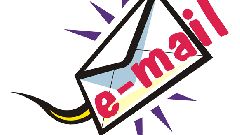You will need
- phone
- the contract number for the Internet password
Instruction
1
The service management system of the mobile operator Beeline is located at the address https://uslugi.beeline.ru/. Open this link.
2
To enter your Personal account Beeline, you need to provide some information about yourself i.e. username and password. With login all is simple – is the number of your Beeline phone you want to dial without the Federal code. With the password a little harder, but not too much.
3
To receive the password, you need to dial a special number dedicated for this purpose: *110*9# and press the call button. The operator in response to this request, you will receive a temporary password that will come in the form of SMS-messages, which will also indicate your username. Enter the username and password on the website.
4
After that, the system will prompt you to enter the temporary password and then set a permanent password, which you will later use. It is best just to remember it, to record or save.
5
If you have forgotten your password from Beeline, you can call support at the short number 0611, select the conversation with the operator, and then tell him about your problem. After some identification procedures the password will be restored.
6
If you need Internet-Beeline password, not the password of the Personal Cabinet to manage mobile connection, then your username is your contract number. The password given to the user when Internet connection Beeline, and if the person didn't write it down immediately or lost, you can restore it by calling support, as in the case with mobile phones.
Note
In the Personal account Beeline contain very important information about you, your preferences and tariffs. Also it is possible to change a communications settings, disable SMS to premium short codes, to report on funds spent, balance check by all the options, including the number of available free and bonus services.
Useful advice
Try to record your passwords, if you are afraid to forget them. Keep this information in a safe place. The best password is to use a combination of characters that you will be very difficult to forget, and for attackers to guess.