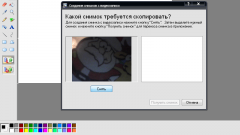You will need
- access to the Internet.
Instruction
1
Proper operation of all these devices is provided by the drivers. To search for and install software that allows you to manipulate a web camera in a laptop, visit the website www.acer.ru.
2
Open the link "Support" button and wait for a new page. In the first column, select "Laptop" or "Netbook". Now select the product line and click on the model name of your laptop.
3
Carefully review the list of drivers available for download. Select the files that belong to the category of Camera. Download a set of files. Most likely, the downloaded information will be presented in the form of the installer program.
4
Open the directory in which your browser executes the save files. Run the downloaded program and follow the step by step menu. Activate work web-camera. To do this, press the desired keys. In laptops, generally you should press the button Fn and F2.
5
If you need to manually update the files to work with the camera, use the menu "device Manager". To access it, select the homonymous item, opening the properties menu of "Computer".
6
After creating a list of available equipment click the right mouse button on the name of the web-camera. Select "Update driver software". Select the manual installation method files.
7
In the new menu click "Browse" and navigate to the directory where you saved the drivers you downloaded. Click "Update".
8
Activate the camera. To do this, again click on its name and select 'Activate'.
9
Install the program needed to work with web camera. Run it and configure the settings of the device. Adjust yourself or select one of the available modes.