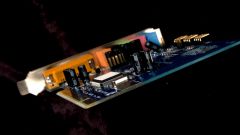Instruction
1
Make sure that speakers are plugged in on their front panel should light up the led. Touch your finger to the plug to check the health of the working speakers will be heard the roar.
2
Check whether the connected speakers to the computer. On the rear panel of the system unit connector for audio devices marked with green color or image of the headphones on the front – headphones. When the speakers are connected correctly and no sound, replace them with headphones. If using headphones, the sound is output, the problem is still in columns.
3
Note the volume icon in the system tray (lower right corner of the screen). If it is crossed-out, click on it, right click and in context menu select "Insert".
4
If the icon looks good, click on it twice to bring up the settings window for volume. Please note that the check box next to the item "Off. all" under "Shared". The sliders adjust the volume to a normal level.
5
The volume setting can be checked otherwise, if the icon is not displayed in the system tray. In control panel, double-click the icon "Sounds and audio devices". In the tab "Volume" make sure near the item "mute" is not check box. Go to the tab "Audio" and click "Volume." If necessary, uncheck the checkbox next to "Off" and adjust the volume using the sliders.
6
The sound can be turned off systematically. Press Win+R and enter the window start programs command services.msc. In the list of services locate Windows Audio. Its status should be "started". To start the service, click on it, right click and select "start".
7
If the volume setting is not available, you may have a problem in the driver. Right-click on the icon "My computer" and select "Properties". In the tab "Hardware" click "device Manager". The device drivers are installed correctly, marked with a yellow question mark and exclamation point. If necessary, download the driver for your sound card from the manufacturer's website and install.
8
Faulty map is not displayed in device Manager. If you have installed expansion card, disconnect the system unit from the mains, remove the side panel and take out the PCB from the slot. Wipe pads regular eraser and gently push the card back, as it often helps, if the problem was contact oxidation.