Instruction
1
First of all check if the system reproduces the sound. Open the Properties window: sounds and audio devices, in control panel, select "sounds, speech and audio devices" and then select "Sounds and audio devices". Go to the tab "Sound", select any program event and an audio file from the drop-down list, click the play button.
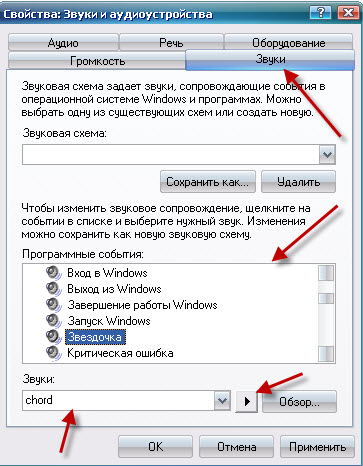
2
If the system sounds do not play, open the window "Volume" menu "start" enter at commands: "All programs", "Accessories", "Entertainment" and select "Volume". Make sure the checkbox is checked Off. all. Here check to see if the check box "Off" for the respective devices except the microphone input.
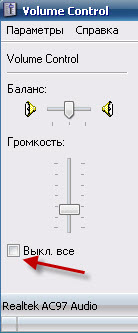
3
Check the physical connection of devices audio output: the correct installation of sound cards, connections cables and power speakers.
4
If the computer plays system sounds, but not play sounds from other devices such as CD – ROMs, check the serviceability of these devices, proper connections, make sure also that the drivers of these devices was installed.
5
Finally the reason for the lack of sound can be a problem in the sound card drivers. If after using the previous procedures, the sound does not appear, try updating these drivers. First of all remove from the system all audio – video codecs. Open "device Manager", select "Sound, video and game controllers", then select the name of the driver installed, it usually Realtec AC97 or C-media, if there are no drivers, Multimedia audio controller, click the right mouse button and select "Properties". In the tab "Driver", click "Delete", then click "Update". Insert the CD – ROM drivers from your computer and follow the instructions.
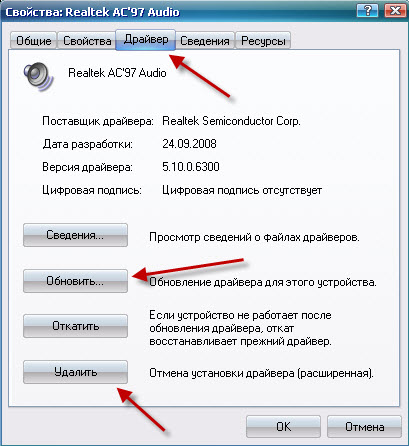
Note
This procedure does not guarantee full recovery of the system to a previous state; However, you should be able to recover your data if you use this procedure. Warning do Not use the procedure in this article if your computer has the operating system installed by the OEM.
Useful advice
How to restore the system? 1. Click on the “start” button in the bottom right of the screen and select “control Panel”. Opens the main control Panel window of the operating system Windows7: 2. Click on the very first section “System and security” and in the opened window, select “Restore the previous state of the computer”.


