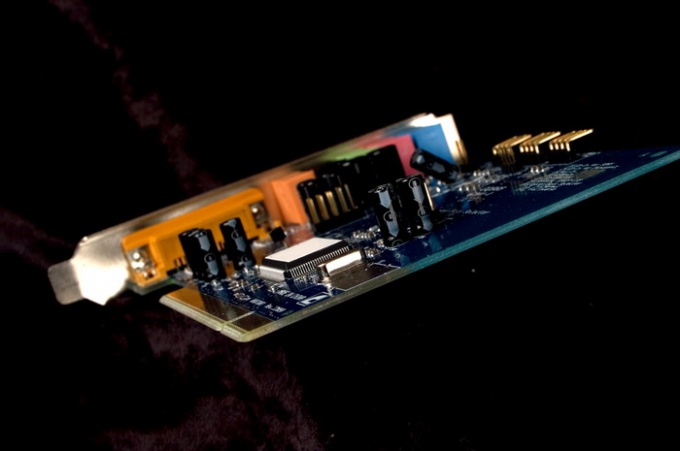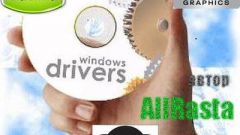You will need
- Check the system settings of your sound card, check the connection of the connecting wires.
Instruction
1
First of all, you should pay attention to the reliability of connection of all wires. Such compounds may be more, depending on the sound equipment. A core wire, which transmitted sound signal is a wire from sound card to speakers. Can also be a faulty wire connection of the speakers themselves. The main signal goes to one column (main) and a main speaker, the signal goes to the second column. To check the reliability of the connection wires that connect to the speakers of any device that reproduces sound. For example, an mp3 player or cell phone. The player is the same connector as the sound card. The presence of sound while listening to the player indicate the health of the speakers.
2
To test the functionality of sound cards, after loading the operating system to run the applet Properties Sounds and audio devices". Click menu "start" select "control Panel". In the opened window, select "Sounds and audio devices". In this applet, remove the tick from "mute" if it's there, and also increase the volume of the mixer to the max (drag the cursor pointer to the rightmost position).
3
Performance sound cards can be run through the setting of properties of the Board. Click menu "start" select "control Panel". In the opened window, select the item with the name of your sound card, for cards Realtek it's called "Realtek HD audio Configuration". In the opened window select the tab where you have the opportunity to listen to the test signal. Alternately, a sound will play from the left speaker and then from the right column. In the absence of sound should think about repairing or changing your sound card.