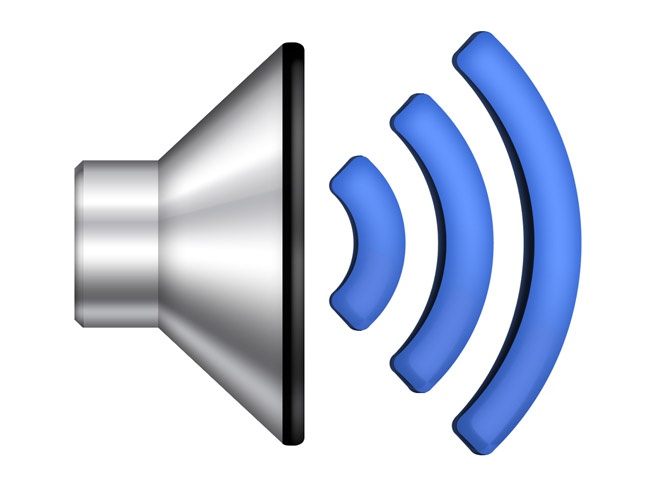Instruction
1
The reason why no sound on computer or laptop can only be a failure of the audio equipment or the failure of the software.
2
To adjust the sound, first check if you have turned it. In the lower right corner in the task bar a small speaker. If you see a red crossed circle, you just need to click on it and enable audio.
3
Also the sound on the computer can be reduced to a minimum. Click on the same dynamics and raise the slider to the sound level up. Check off whether the audio signal in your program. If other applications have sound, so only need to include it in a particular program.
4
If the sound is not working, look if inserted wire from the speakers into the corresponding jacks. Check that the speakers and switch on and off, not lowered if the sound level to zero.
5
If the columns are all good, and the sound on your computer is missing, try to restart your device. Perhaps there was a glitch in the download of the software.
6
Open the device Manager panel "start>My computer". See is the icon, to signal a fault next to the sound device. If it is, fix the problem.
7
Try to reinstall the sound card driver. To do this, download it from official website manufacturer. The name of the device you can look through the device Manager. To update the driver can automatically, click Manager on the appropriate device and select the desired tab.
8
Some computer parts can sometimes break. This usually does not affect the operation of the entire system, but if for some reason the sound disappeared on the computer, the whole thing can be a bad sound card. You can try to replace it with a new one and not to spend money, before it you can ask to test a spare from a friend.
9
Remember when the sound stopped working. After the upgrade, the operating system or installing a new program? In this case, we can state a conflict in the software. Remove new apps or try to restore the last working version of the system. In Windows 7 this feature can be found in the panel "start -> All programs -> accessories -> system tools -> system Restore".
10
If the above steps do not help to recover the missing computer audio, try to reinstall the operating system. Then first install drivers for motherboard and sound. If the audio signal showed up after installing another utility, check to see if it's missing. The reason why there is no sound on the computer in this case can be hardware conflicts or software.
11
If after all manipulations the sound on the laptop or computer and does not work, contact the service center. Perhaps the experts will solve your problem faster.