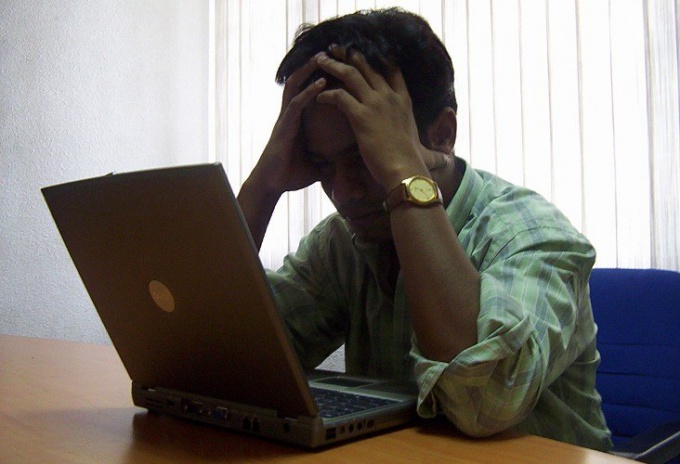The vast majority of cases, the disappearance of sound due to the installation of any program, system update or install a new version of the OS. If there is no sound, open menu "start" "control Panel," "System" "Hardware" "device Manager".
In the window that opens, expand "Sound, video and game controllers". You will find that one or more devices are highlighted in yellow. This means that the device is not working properly.
The reason of incorrect work of the usual one – lack of the correct driver. Double-click the selected device, you will see a message stating that this device was not installed the drivers. They are usually found on the disk supplied with the motherboard, but may be present on the installation disk with the operating system.
Insert the driver disk into the drive, start the driver reinstallation by clicking "Reinstall". In the window that appears, select automatic installation. Will search for the drivers on the disk, this process can take some time. In case of successful installation you will see appropriate message.
If highlighted in yellow are several devices, search for drivers for each of them. Then restart the computer, the sound should appear. In that case, if Windows didn't find the right drivers on the disk, try to look at each other, even if it's a drive from another build of the operating system.
If you need drivers for your existing drives could not be found, look for them online. Go to the official website of the manufacturer of the sound card, or laptop if you have laptop. Found drivers unzip (if they are Packed) to one of the folders on your hard drive, and then, during the installation process, select "install from a list or specific location" and specify the folder with the drivers.
If after checking the computer you can see that all devices are working fine but no sound, check the audio settings. Open "control Panel", select "Sounds and audio devices - Audio". Is muted or the sliders the adjustment is set to its lowest position. Finally, check the speakers and perhaps the reason for the lack of sound lies in them. To check connect to computer headphones – if the sound is there, it means that the computer is healthy, and the cause of the problem should be sought in the speakers.
In the window that opens, expand "Sound, video and game controllers". You will find that one or more devices are highlighted in yellow. This means that the device is not working properly.
The reason of incorrect work of the usual one – lack of the correct driver. Double-click the selected device, you will see a message stating that this device was not installed the drivers. They are usually found on the disk supplied with the motherboard, but may be present on the installation disk with the operating system.
Insert the driver disk into the drive, start the driver reinstallation by clicking "Reinstall". In the window that appears, select automatic installation. Will search for the drivers on the disk, this process can take some time. In case of successful installation you will see appropriate message.
If highlighted in yellow are several devices, search for drivers for each of them. Then restart the computer, the sound should appear. In that case, if Windows didn't find the right drivers on the disk, try to look at each other, even if it's a drive from another build of the operating system.
If you need drivers for your existing drives could not be found, look for them online. Go to the official website of the manufacturer of the sound card, or laptop if you have laptop. Found drivers unzip (if they are Packed) to one of the folders on your hard drive, and then, during the installation process, select "install from a list or specific location" and specify the folder with the drivers.
If after checking the computer you can see that all devices are working fine but no sound, check the audio settings. Open "control Panel", select "Sounds and audio devices - Audio". Is muted or the sliders the adjustment is set to its lowest position. Finally, check the speakers and perhaps the reason for the lack of sound lies in them. To check connect to computer headphones – if the sound is there, it means that the computer is healthy, and the cause of the problem should be sought in the speakers.