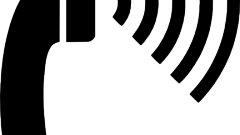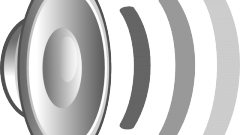You will need
- Cell phone Sony Ericsson V800 V800i or.
Instruction
1
To change audio settings in the phone, you need to go to the engineering menu. Enter *#9646633# - automatically enters you into the engineering menu of the phone - select "Audio".
2
Select any of the 3 modes, and you don't like their sound: "normal", "speaker" or "headphones".
When you switch to any of the 3 modes, you will see a menu whose values you can change:
microphone;
- speech;
- keypad tone;
- melody;
sound.
When you switch to any of the 3 modes, you will see a menu whose values you can change:
microphone;
- speech;
- keypad tone;
- melody;
sound.
3
Select any menu item that interests you. Each item will be 7 values of the volume. For each determined its value. These values you should change to increase the volume dynamics. Values consist of a number of units. The number of units in each value is based on the principle of a ladder, constantly increase.
4
You can also change the settings in the following way: after entering the engineering menu, you need to select "Audio" - choose from 3 modes – item "Speech".
5
You will see a list of values from "level 0" to "level 6". You'll need to change the "level 6". You need to change data for that item – the maximum number 255. But the sound, the higher the 236 units, is harmful to the dynamics and leads to rapid failure.
6
Click "OK" two times "Back" - button "Update". Restart your phone and test the change.