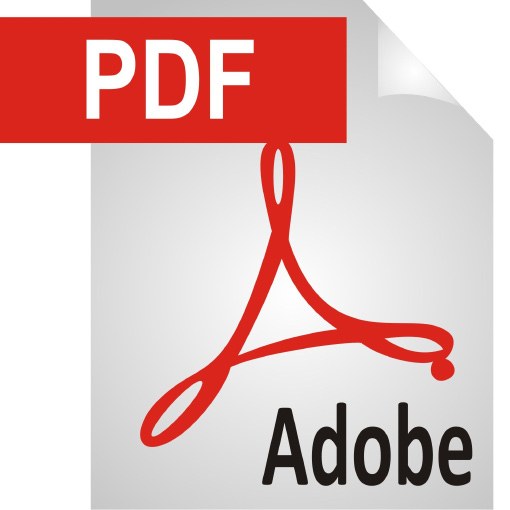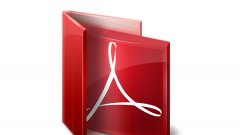Instruction
1
PDF is a electronic document format that uses the PostScript language. Documents saved in this format, widely used in printing, for a graphical representation of data can include tables, text, images, vector images, hyperlinks, and even multimedia files.
2
The JPG format was created to store image files. It is widely used to store photos, images on websites, etc. the Main advantage of this format is in the possibility of compression of images. Image with the extension ".jpg" can be large, but "weigh" very little. To convert PDF files to JPG format there are many programs and online services.
3
If the PDF document fits on a computer screen, the easiest way to convert it to a JPG will just make a screen shot and then save it in the desired graphics format. Place the document on the screen, press Print Screen, run Paint application and paste the screen into the newly created document. It remains only to cut the junk and save the file in JPG format.
4
A similar method and offers the program FastStone Capture. Run the program, select the desired area of the PDF document and save it in JPG format.
5
There are online services for conversion of one format to another. For example, the service allows for free PDF2JPG convert PDF documents to graphic JPG format. You only need to click "Choose PDF file", choose the computer you are interested in the document, choose the "JPG quality" choose the desired picture resolution and click "Convert to JPG". This service allows you to convert single and multipage PDF documents, and save the resulting image in the archives that does not limit the number of documents processed, not intended for the JPG file and the watermark does not require registration.
6
Now developed a variety of specialized programs that allow you to save PDF file in JPG format. One of the most popular is the application Free PDF to JPG Converter. This program is free, requires no installation, allows you to handle multiple documents at once and set the desired resolution JPG. The application interface is intuitive - you only need to select the files and click "Convert PDF to JPG for Free". The disadvantages of the program include the inability to preview the documents.