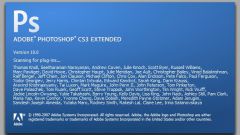Instruction
1
To change the format of the image in various ways. This can be done, using software and online services. Online services typically do not support too many formats, but not require installation. Besides, they are free. Third-party programs have more features, but not always free and often require installation on your computer. What to choose – everyone solves for himself.
2
The most popular and widespread program is a graphic editor Photoshop. Open your photo (File - Open) and save it (File – Save as...), selecting the type of file you need. If a menu appears asking you to set the quality of saved image, you choose depending on your requirements.
3
To do the same in the ACDSee program. To do this, open your photo and select the top menu Edit – convert to file format. Next, choose a new format, click "Next" and save to disk the edited image.
4
Of online services you can recommend a simple and convenient FanStudio located at http://www.fanstudio.ru/index.html. At the bottom under "Upload a photo" click "Browse" and select the photo. Then press next to Save or to link. Choose "Save to disk" and a new format of photography. This editor offers quite a wide range of formats in which to save the file.
5
Another service is located at the address http://pixer.us/. Press the "Browse" button, choose the photo and click on the "Upload & Edit". Then click on the "Save" button and choose from four possible formats: JPG, GIF, PNG and BMP. Then save the photo to disk.
Note
When you work in online editors note that older browsers may not properly display pages.