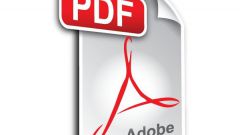Instruction
1
To change the image format from jpg to pdf you can use the popular tool JPEG to PDF. The software is easy to use and allows you to easily convert the required files into an electronic document format. Download this utility from the official developer site and perform installation by running the installer file and following the instructions on the screen.
2
Open the program using the shortcut on the desktop. In a field of a JPEG File, enter the path to the converted image file. In the Save As field, specify a name and location for saving the target file to pdf document.
3
Press Convert and wait for the conversion procedure. After the program is completed you can open the resulting file.
4
To convert one jpg file to pdf, you can also use the graphics package Photoshop. Run the program and open the desired image file using the command "File" - "Open" (File – Open). After that, open the menu "File" - "Save as" (File – Save As) and specify a location for the future pdf. In the drop-down list of "Format" (Format) specify a Photoshop PDF.
5
To create a multipage pdf, you can use utilities PDF Creator, JPG to PDF Converter. Adding files in these programs is similar to other tools using the appropriate menu items.
6
To transfer a graphic image in PDF is also possible with the help of numerous online services. For example, you can use the resource Converteronlinefree. Go to the Converter and specify the path to the image file in the "Image", then click "Convert". Save the file on your computer. You can also convert a zip archive with multiple files jpg. To do this, go to the tab "Archive" and specify the path to the file .zip. After completion, upload the file.
Note
To view PDF files you most often use the popular Adobe Reader.