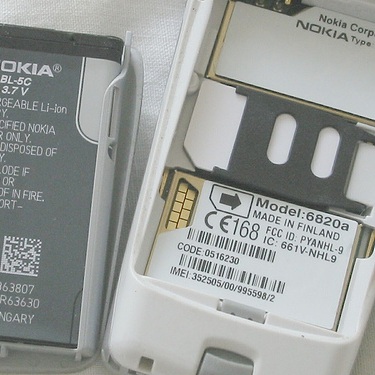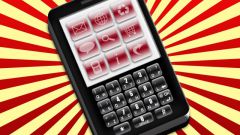Instruction
1
Method one: unplug the phone, remove the cover to fix the battery myself the battery. Next to the container for a SIM card underneath the battery, you will see the factory sticker with the words “IMEI” or “S/N” followed by numbers. These numbers are the serial number.
Of course, this method cannot be used if your camera has a built-in battery. For example, the built-in battery are all the Apple iPhone models. Then you need to use the second method.
Of course, this method cannot be used if your camera has a built-in battery. For example, the built-in battery are all the Apple iPhone models. Then you need to use the second method.
2
The second way: to know the IMEI number, dial the key combination *#06# and pressing the call button, you will see on the screen the serial number of your mobile phone. Please note that without inserting a SIM card this method for checking IMEI does not work on phones with some manufacturers.