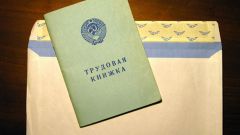You will need
- - a computer connected to the Internet.
- - the presence of computer files for shipment.
Instruction
1
Go to your email Inbox. Select the option "Write a letter". In the opened template to the message, click "Attach file". This will open a window with all the file system of your computer.
2
Select to send the file. Click on it with the left mouse button. The file name will appear in the special line of the window. Click "Open". Wait for the download of the file. Once downloaded, the file name will appear in the list of attached files in the form of a letter. If you want to remove an attached document, click the "x" next to the name of the file.
3
Enter the recipient's address in the appropriate field of the email template, if necessary - the subject and body of the email. Click "Send".
Note
On the portal Mail.Ru when sending a large file (larger than 30 MB) it automatically filled in the project Файлы@Mail.Ru. The maximum storage period is 30 days from the date of posting. This type of download is possible to use only when the browser JavaScript and installed flash player latest versions. In this download you can attach up to 50 different documents, each up to 1 GB. In the absence of the enable JavaScript and the flash player will automatically jump to the standard boot loader, which allows to attach up to 50 files with a total size of 20 MB.
Useful advice
Time download the document from the computer in an email depends on the speed of your Internet connection and the size of the file itself.
Possible value of the file-attachments in the letter is determined, in particular, and the speed of the Internet connection. Large files to a recipient with low speed connection will not accept. Such files are compressed by the archiver.
If necessary, attach to email multiple documents if you select files from your computer, hold down the Ctrl key.
Possible value of the file-attachments in the letter is determined, in particular, and the speed of the Internet connection. Large files to a recipient with low speed connection will not accept. Such files are compressed by the archiver.
If necessary, attach to email multiple documents if you select files from your computer, hold down the Ctrl key.