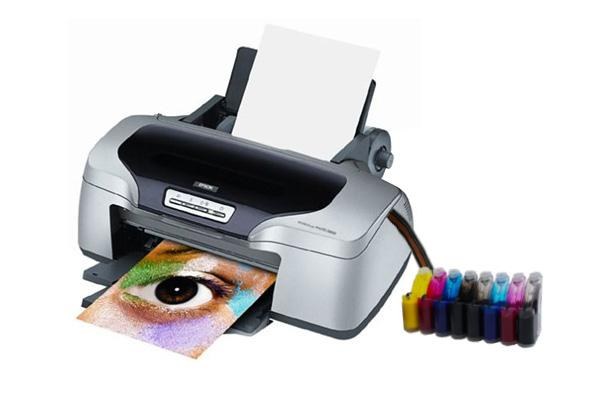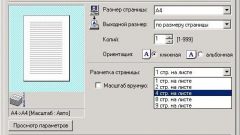You will need
- computer;
- printer;
- - Microsoft Word or MS Office Publisher.
Instruction
1
To do at home a big poster you can use an ordinary printer and a special program installed on the computer. Although these goals fit perfectly ordinary Word from Microsoft Office. When printing a document select the printer and in the properties "Settings" page, specify the size of paper you are using.
2
Most convenient to print a large poster of thes and posters is an app MS Office Publisher. If you decide to make a stand (or poster) on their own, run the program. In the dialog box menu, select new or press Ctrl+N. Then in the window that opens, find the link "Blank publication". Click on it and create a new document. Then ask him the correct size.
3
To do this, from menu "File" go to "page setup" and under "Layout" select "Events". Then specify the size you need. The program offers two option: 45cm by 60 cm or 60 cm by 90 cm, Select the orientation of your posteras portrait or landscape mode. And set the width of the slab. By default, it is equal 0,635 cm, But clicking on the "Change overlap", you can specify any values. To 0.1-0.4 will be sufficient.
4
On this page you select "Print whole page", the publication will be printed automatically and will occupy nine pages, because it will not fit on a single sheet.
5
For future posterand you can choose any format. If necessary, customize it with images, text, AutoShapes, text, color schemes. Can choose one of the layouts.
6
When your poster is ready, select the menu item "Print" and print the document. Then cut the excess strips of paper and neatly glue each colored fragments. For their connection it is best to use PVA glue. During the gluing of the sheets, try to make the seams less noticeable.
7
If the above options print posters you do not like or find difficult, use specially intended for this software. For example, RonyaSoft Poster Printer or HP.