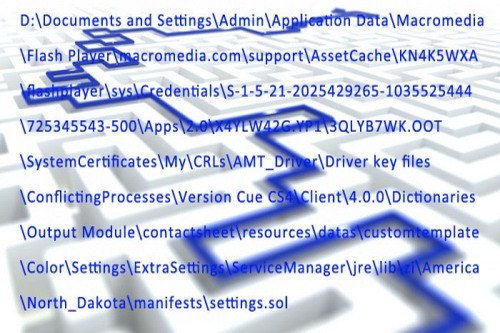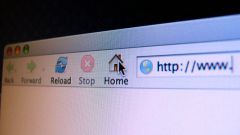You will need
- - Computer with Windows.
Instruction
1
To determine the path to the file, click on the icon for which you want to install it, right-click. After that, there is a context menu, it is necessary to select the command "Properties". Next, a window will appear in which click on the tab "Shortcut".
2
In the ensuing window there are several options. The parameter "working directory" specifies the folder name where the file is referenced by the label, and the "Object" parameter is the full path to it. First in line "Object" indicates the hard disk partition, and then directly to the folder in which it lies. The bottom window is the option "file Location". If you click on it with the left mouse button will open a window with the folder where the file is stored.
3
For example, if you need to find a way to file a certain process that is running in the operating system, then it can be done. Click on the keyboard Ctrl-Alt-Del, and then on the computer screen window will appear. In this window, and select "task Manager". Either press Ctrl-ShIft-Esc and it will launch immediately.
4
Appeared in task Manager go to the Processes tab. Select the process for which you want to know the path to the file, clicking the right button of the mouse. After that a new window will appear with information about the object. In the line "Type" is, therefore, the information about its type, and just below the line "Location". It and use a full path to the file. Also if you click on the tab "Details", you can find more information about it, such as its original name, copyright, etc. If you want you can learn about digital signatures of the object, simply go to the tab called "Digital signatures".