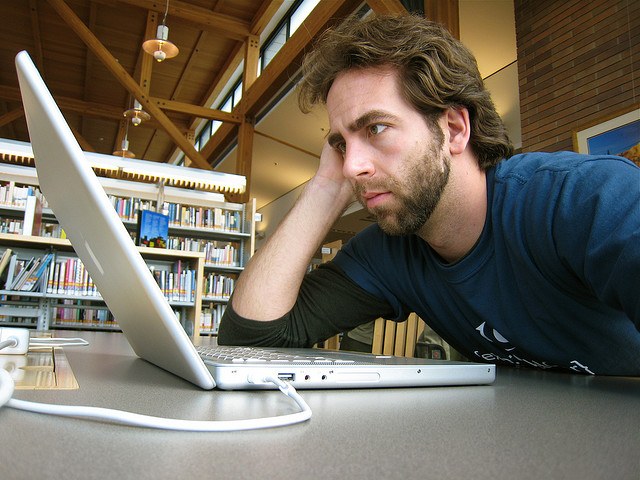Instruction
1
You are looking for a file, the exact name which don't remember, but I know his extension. In this case, note that in the list of search results will contain all of the files with the desired permission, and from whom you will have to find the file you want.
2
It is easiest to use the built-in search engine Windows. Open "Start" - "Search". In the opened window enter in the field "part of the name of the file or the whole file name of the" search extension, for example .exe. If you know which disk and in which folder the file is located, select the desired directory in field "Search". This will reduce the number of files found and will facilitate the subsequent search.
3
Click "Find", the search will start. Found files will be displayed in the search box, next to pointing the way to them. To open the folder found the file, click right-click and select "Open object folder".
4
To search for a file you can use the program Total Commander. Run the program, select the required drive. Open the menu "Tools" - "Search files". In the opened window select the tab "search Patterns". If you are looking for the. exe file, select "Executable files" and click the "Download" button. List of extensions of executable files will be loaded in the search line. You can edit it, removing unnecessary extensions. Alternatively, you can enter in a search string: *.exe and press "Start search".
5
Sometimes it is possible that to find the file necessary through the console. To display all files with a specific extension in the current directory, use the command dir *.exe – this example displays all files with the extension *.exe. To search was conducted and in subdirectories, use /S. So, to search for files with the extension *.exe on the disk and its subdirectories to the command line, you must enter the following command: DIR C:*.exe /S, and press Enter.