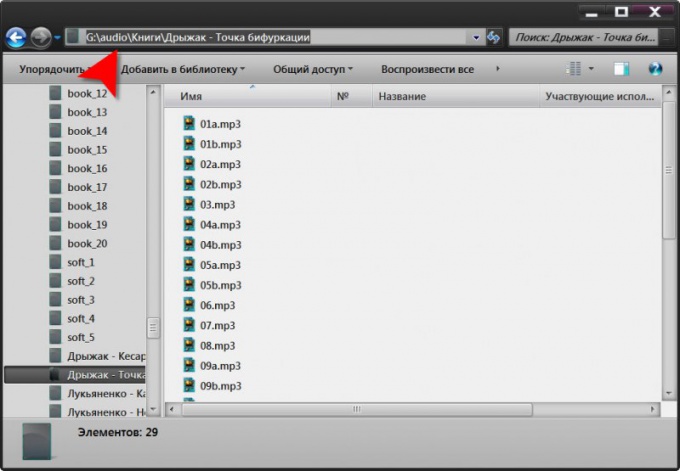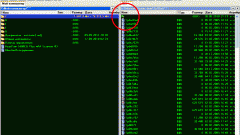Instruction
1
If you want to know the absolute path to the filestored in the computer running Windows, then it can be done using the file Manager of this system Guide. Open it by double-clicking on the icon "My computer" on the desktop or selecting the same item from the main menu "start". There is another way - use the key combination Win and E.
2
The folder tree in the left frame of the Explorer, navigate to the directory that contains the file you want. Highlight and copy (Ctrl + C) the contents of the address bar of a file Manager - this is the full path to the folder that holds the file. If you are using a version of Windows 7, the address bar Explorer will contain the path to the file in a form suitable for use, but not appropriate to the standard. To bring it to the standard view click the left mouse button anywhere on the free labels from space of the address bar - this will be enough for the app displayed the path as needed and identified and you will just have to copy selected.
3
Paste the copied path in any page that is open in any text editor. It will indicate the complete address of the folder, but not the file append the file name, including extension, to separate it from the inserted row back slash (). Not to be mistaken, the name of the file can also be copied in Windows Explorer. To do this, click it once with the mouse, press the function key f2, then ctrl + c and exit the edit name by pressing the Esc key.
4
In Unix systems to separate the folders when specifying a file instead of a backward slash () use ordinary (/). Most often, the need to know the full path to the file on computers that are running Unix arises to use this file server-side scripts used in Internet programming. In such cases, you can use the functionality of the programming language. For example, in PHP the full path to the executable file contains environment variable called script_filename ($_SERVER['SCRIPT_FILENAME']).