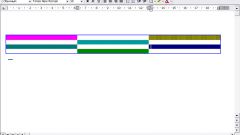Instruction
1
Use the key with the symbol "-" to deselect the text in the Word document and move your mouse pointer to the beginning of the section (or beginning of document when all text is selected). This algorithm is effective when you select text with the mouse or by pressing the function Shift key.
2
Follow mouse click in the chosen space to perform the operation deselect the text and move the mouse pointer to the desired location by using the function Shift key or mouse as a selection tool.
3
Select the function button Esc, and then press the "-" symbol to deselect the text in the Word document, complete in advanced mode, highlight paragraphs when you press F8.
4
Use simultaneous pressing of the function key Shift+F5 to effect the most universal procedure cancel the selection of text is made by any method, and return to the document you want to edit.
5
Open office Word HTML document with colored selection that is selected in the Internet and enter the command "Save as" in menu "File" of the top toolbar of the program window to perform the operation UN-select the text in the saved document.
6
Select "RTF File" in the dialog box, select the types of files and open the saved document in any other text editor.
7
Perform any meaningful action (put a comma or slide the text by a space) and save the changes when you exit.
8
Open the modified document in Word and select "Options pagess" in menu "File" of the top toolbar of the program window.
9
Point A4 in the opened window select paper size and make sure there is no selection in the saved HTML document.
Note
Let's talk today about typing in Word, and also about good manners and how to highlight the text. 1. Ctrl+A when a Word document is clamped Ctrl key and press A Latin or Russian f get and select all the text/drawings/diagrams/tables in the text. That is, select the whole document. Very convenient, no need to drag holding the left mouse 65 pages of text.
Useful advice
In Word, you can highlight any piece of text, from single characters to entire text as a whole. For these purposes, can be used as a mouse and keyboard. To set the text cursor before the letter you want to highlight. Press the keyboard Shift key and, while holding down the key move the cursor to the right. Highlight all text. To set the mouse pointer into the left margin so that it is turned in the arrow pointing to the right (text).