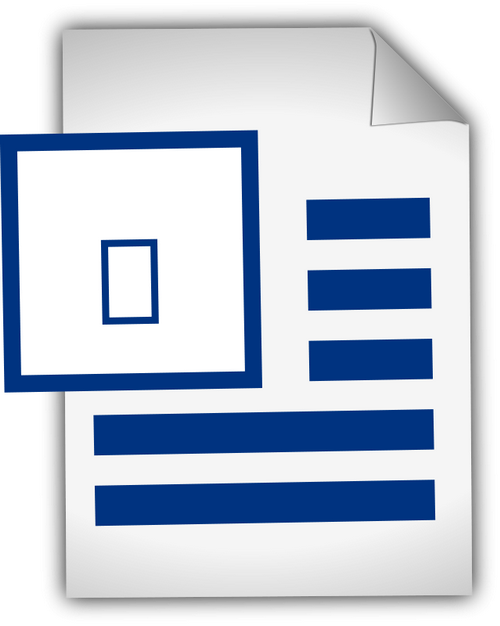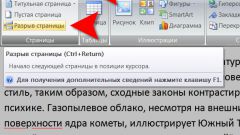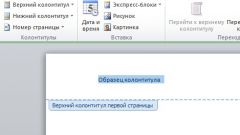You will need
- Software Microsoft Office Word 2003.
Instruction
1
To determine the causes of blank sheet you want to view all non-printable characters. This can be done by pressing the special button on the Standard toolbar" which is beside the "document map" and "Panel painting". If this panel is not displayed in the window of your editor, click the top menu "View" click "toolbars" and check "Standard".
2
After clicking the button, display the nonprinting characters in your document will appear a lot of dots and other signs. In this view mode, you can find and remove unnecessary gaps and pressing Enter. You need to edit so the entire document, you will see a decrease in all the text on multiple lines. If the text is large, it can be reduced even in a paragraph.
3
Carefully browse through each page as soon as you come across the words "page Break" with a lot of points, feel free to delete this item. Most likely, this item was the reason for the transfer of blank characters to the new page.
4
If for any reason some signs or "page Break you cannot delete, you should do the following: try out all the ability to delete this value. To delete some of the unnecessary characters, you can not only pressing the Delete key, but using Ctrl + X (cut), as well as Backspace and Ctrl + Backspace (delete word).
5
In some cases, all of these methods can remove non-printing characters do not help. Try to edit the document in the "Web document". To do this click the top menu "View" and select "Web document". After you have finished editing the document, don't forget to change the view mode to "page Layout".