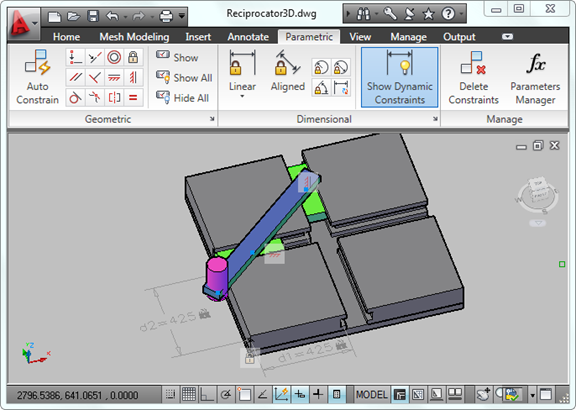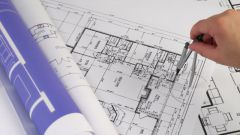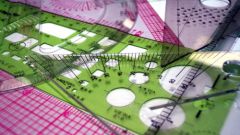Instruction
1
Open CAD AutoCAD on the computer and upload the drawing file. To do this, open the tab "File" in the main menu of the program and select "Open...". Then, select the drawing file in which you need to dimension it.
2
If you need to create a drawing first, in the tab "File" in main menu of AutoCAD, select "New..." and make a drawing. To save a drawing file to the format you want, select "Save as...". Specify the file name. So that later you could quickly find the file, write the file name the name of the proposed facility and the number of the document (i.e. the drawing). Set the file type. If you are planning to open a drawing in older versions of AutoCAD and work with it, then select the appropriate file type. By default the program will save the file as an AutoCAD drawing of the current version with the extension .dwg.
3
Select the tab "Sizes" in the main menu of AutoCAD. From the drop down list in different sizes, click linear dimension. It is used most often when you dimension objects, while the dimension lines are parallel to the coordinate axes (horizontally and vertically). Remember that when you dimension you should be guided by GOST 2.307-68 unified system for design documentation.
4
Click the left mouse button at the point from where you want to start to put the size. The second click make at the end point. The screen displays extension lines, dimension line and the dimension value. Pull size on free field of the drawing and click the left mouse button.
5
To change the settings of the dimension line, arrows or value size, point size, and double-click the left mouse button. Displayed submenu of the dimension properties.
6
In the General tab, check the color and type of the baseline. In the tab "Lines and arrows" choose your desired arrow type and set its value. Also check the thickness of the extension lines. Using the tab "Text" set the height of the text size, label position, text style. Do not forget to specify maximum deviations in the tab "Tolerances".
7
All dimensions on the drawing were decorated in the same style, use the "Copy properties". Select it, then click the left mouse button on the size that is already decorated in accordance with GOST. Then move the cursor to another size and click on it. Parameters such as text style, line type, arrows, etc. will be the same for both sizes.