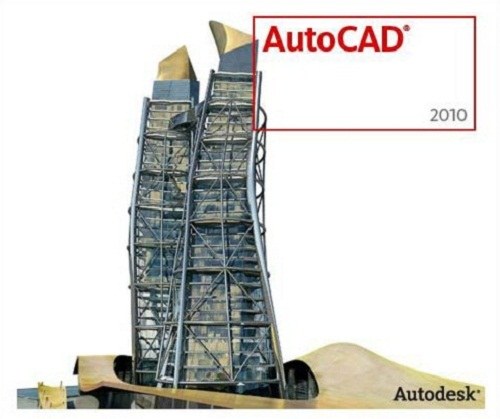You will need
- connection to the Internet.
Instruction
1
Download fontsthat you should use when performing work in AutoCAD. You can find them online or copy someone from their friends - it doesnt matter. Copy the contents of the folder with the downloaded fonts.
2
Click on "My computer", navigate to the hard drive, which was performed before the installation of the program AutoCAD. By default it installs itself in the directory Program Files, followed by folder AutoCAD, which may contain in the name the year of issue current version.
3
Open the Fonts directory. In different versions it can be in different directories, so if you can't find it in the main folder, carefully check the subfolders. Paste the copied fonts.
4
Please note that if you make changes AutoCAD needs to be closed, because she just doesn't "see" the changes. After copying run the program.
5
You'll need to also install fonts in the system. To do this, download them from the Internet or another source, copy and paste in the menu "Fonts" of the control panel of your computer. Then restart AutoCAD and check for updates to the list of available fonts. When downloading always check the contents of the antivirus program to embed in the system directories.
6
If you have a folder with well-functioning fonts in all programs, just in case create the backup before copying the new ones, also make copies on removable media, after the reinstallation of the OS, you wouldn't have to download them again. Please note that fonts may work in different versions of AutoCAD.
Useful advice
Keep copies of folders with well-functioning fonts.