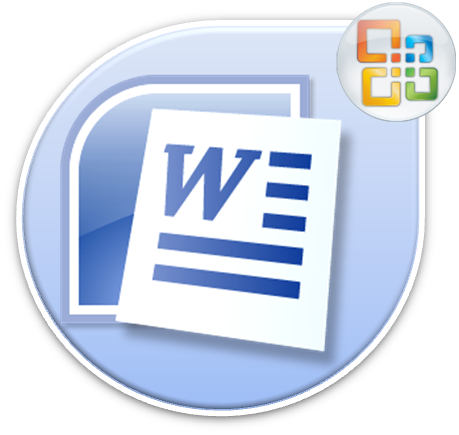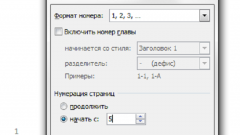You will need
- - Microsoft Word 2003, 2007.
Instruction
1
Start the office application Microsoft Word to perform a cancel operation of the numbering of the pages in the selected document and select "header and Footer" in the menu "View" of the top toolbar of the program window. The result will be opening the toolbar "header and Footer" to enter the desired text, the dotted line in the upper part of the document and the control buttons (for Word 2003).
2
Select the header or footer containing the page numbers and specify the number of pages (for Word 2003).
3
Click the Delete button and close the pane headers and Footers (Microsoft Word 2003).
4
Repeat the above procedure in each of the sections of the document if the selected document into several sections and the inability to automatically delete page numbers in all sections (Microsoft Word 2003).
5
Follow click the left mouse button on a page number by using the "page Numbers" in the menu "Insert" for the allocation of specified numbers in a frame and repeat the click on the border line of the frame. The cursor should take the form of cruciform arrows (for Word 2003).
6
Press Del to delete the page number of the selected Microsoft Word document (Microsoft Word 2003).
7
Select "header and Footer" in the menu "View the upper pane of the tools program and click on the "Insert" dialog box to perform the delete operation page number in the selected Microsoft Word document (Microsoft Word 2007).
8
Click the "page Number" and select the "Remove page numbers" in the dropdown list of commands for the cleanup process has finished (for Word 2007).
Useful advice
To remove the units should be pre-splitting the document into sections.