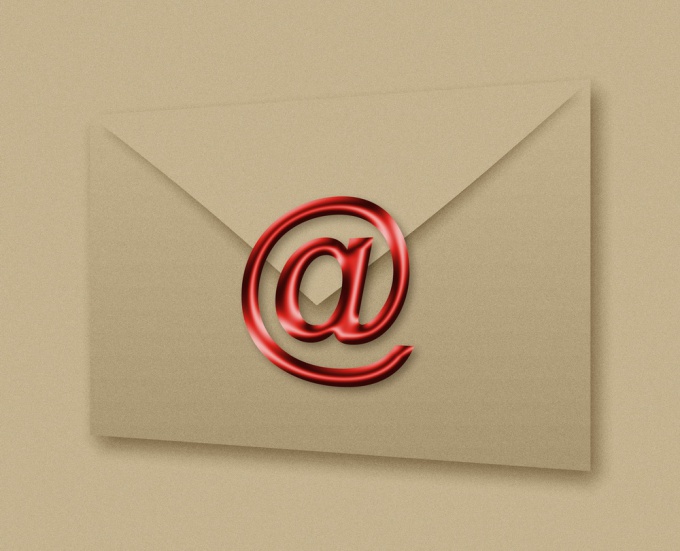You will need
- computer;
- - access to the Internet;
- - e-mail;
- - a summary.
Instruction
1
Prepare a correctly formatted summary in electronic videose double-check for errors your summary. It must specify the email address from which you want to send an email summary. File name write for example, "Ivanov I. I. programmer" to the resume is not lost among the other retained by the employer.
2
Create a mailbox for correspondence, if it nature the mailbox name can determine your professionalism and seriousness. To send summary email, choose short and easy name for your email address. To better use your surname and initials.
3
Click on the tab "Write a letter" and attach your summarydoes Not need to write your summary in the message body, unless required by the employer. The bottom of the window click on "Attach file" and select the desired document from your computer. Will correctly submit the summary in txt format or rtf. If your document is in doc format, then save it in one of these formats.
4
Write in the Subject field the word "Resume" and job title in the Latin bukvitsy send summary by e-mail, don't just write resume, CV (Curriculum Vitae), etc. can send A letter with a similar name. To print Russian letters in this field desirable.
5
Explain briefly in the letter, what case you send a summary , Start with the greeting: "Dear ...," or "Hello!". Next, specify the reason for your letter, for example: "Please see my summary for a job...". Complete the text with the words: "sincerely,...".
6
Enter in the "to" address and hit "Send"Before you send an e - summary, check the checkbox for saving emails in the Outbox. Or first save as draft so that you have the email address of the employer.