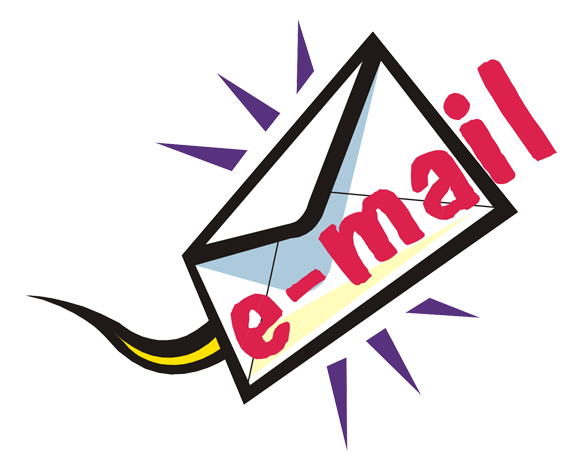You will need
- In order to send email, you must have e-mail; you must know the username and password to it.
Instruction
1
Log into your mailbox.
2
Find the button with the function "Write a letter" and click it. You will see the form of a letter.
3
You see the sender: the information about you that will read the recipient: your name and postal address for feedback.
4
In the to field, enter the email address to which you want to send a letter. With a comma you can enter e-mail addresses of thirty, if you want to do a mass mailing to duplicate the message.
Click on the link to and you will see a list of your previous interlocutors: their Nicknames, names and e-mail addresses. Of course, if you have saved these addresses in the address book of your mailbox. Check the box next to the name and address of this man will instantly appear in the list of those who you want to send an e - letter.
Please note that you can group contacts, creating a classification at their own discretion.
Click on the link to and you will see a list of your previous interlocutors: their Nicknames, names and e-mail addresses. Of course, if you have saved these addresses in the address book of your mailbox. Check the box next to the name and address of this man will instantly appear in the list of those who you want to send an e - letter.
Please note that you can group contacts, creating a classification at their own discretion.
5
CC also allows you to send a copy of outgoing messages in many essential locations. Choose the contacts you need as well as in the field.
6
In the CC field, specify those recipients whom you want to send the email from a mass mailing, but wish to keep it a secret. In this case, the other recipients will not see the mailing address and the name of the person you hid. For other recipients, information about who you sent a copy of the letter will be opened.
7
In the "Subject" can you briefly describe the purpose of your message. For example, if you send an e - letter to the future employer, type in the box the subject "Summary".
8
Write the text of the letter in a special box. You can change the color and font size, smilies, and links. Buttons for these functions are located above the window you type the message.
9
You can attach up to 50 files with a maximum size of 1 GB. It can be text documents, images, audio and video files, web pages saved as HTML files. To do this, click the box "Attach file", select the desired document from your computer click on it with your mouse and click "Open". The system will automatically start to download the file, which depends on the size of the added object.
10
If you are confident in completing all fields, click "Send".
Useful advice
By clicking on a special mark "With the notice" you guarantee the receipts of the letter to your recipient.
If necessary, give your letter the status of "Important" by clicking the appropriate button. In this case your letter will be highlighted in the recipient's Inbox.
If necessary, give your letter the status of "Important" by clicking the appropriate button. In this case your letter will be highlighted in the recipient's Inbox.