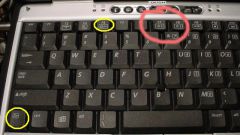Instruction
1
To increase the brightness of the monitor by using the buttons the picture adjustment located on the front panel. In addition to controlling the brightness ofth image through the menu and select the corresponding option manufacturers usually program the quick access to this feature. To increase the brightness of the monitor, press the button located on the front panel, which schematically shows the sun. This common symbol is commonly referred to brightness.
2
If that doesn't work, and the picture on the monitor is still darker than you want, use the software image settings of the video card. To do this, go through the "control Panel" in the "display Settings" and click "Advanced". If you have installed the video card drivers from the manufacturer, or their equivalents, in the new opened dialog, you will see a tab with the model name of the card. If you don't have one, then install the official drivers, since using the standard Windows programs to increase the brightness of the monitor will not work.
3
Going to the settings tab of the graphics, select "Graphics options" or similar parameter associated with the adjustment of colors. You will see a "sliders", which can change the brightness and contrast of the image. To do this, simply move them to a new position. As a rule, to increase the brightness of the monitor is obtained immediately.
4
On the old CRTmonitorx tarnish – this is his first sign of the coming breakdown. Today worth repairing this monitor, as it was done before in the absence of alternatives and given the high price of equipment, usually not, because it is much cheaper to buy it with the analogue hands. And the modern "thin" monitors are not very expensive. So if your old monitor was dark, better take a look to new models in the computer stores.