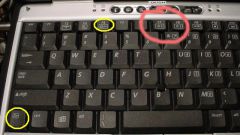Instruction
1
Activate the default settings of the monitor to remove the brightness. Typically, factory settings are the most optimal. Each monitor before send it to the implementation, a factory specialist calibrates and rebuilding, saving settings. To activate the factory settings, click on the monitor button Set/Auto. Usually it is located on the bottom panel, if we are talking about LCD monitor. If you have a monitor with a CRT monitor (the CRT), then this function you can activate in the main menu.
2
Adjust system settings to remove the brightness on the monitor. In control panel go to the monitor settings. There, find the section of the contrast control and the brightnessu of the monitor. Install the best in your opinion the settings and save them.
3
Use preset profiles on your monitor to reduce brightness. On the front bottom panel of your monitor to find the buttons, signed as "-" LightView "+". Alternately, press the + and-buttons. Trigger various factory modes, which is a certain ratio of brightness and contrast of the monitor, specially selected for different purposes of use. If neither of these modes does not satisfy your needs, adjust some of them manually.
4
Select the mode that is closest to the desired result. Then go into the monitor menu and adjust the parameters of brightness and contrast. It is best when setting up to use a special image, which have great resolution and color range that will allow us to determine how well-tuned monitor. These images can be found on the Internet. Download one of them, open any app and adjust the brightness of the monitor of your personal computer.