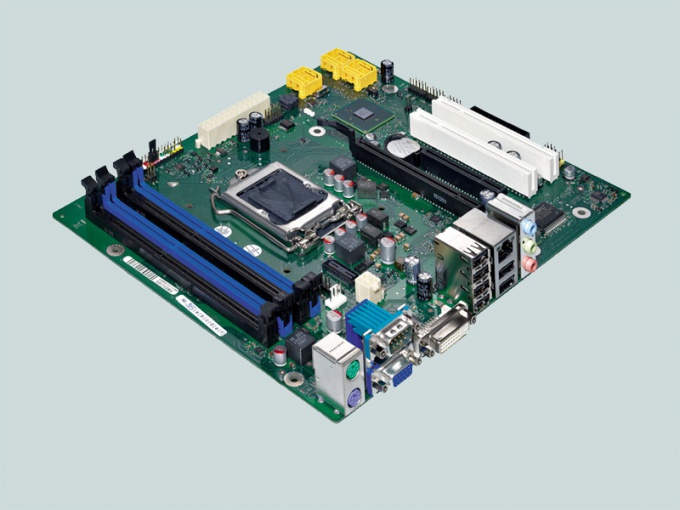Instruction
1
Turn on the computer. After the initial download in the bottom of the screen appears the message "Press Delete to Setup". Different manufacturers use different keys to enter the BIOS (Basic In-Out System). Most often it is Delete, F2, F10, Esc.
2
In BIOS menu, find the item, which contains information about the integrated devices. In some versions it is called Peripheral Setup or Integrated Device. Search for brute force – open the sequence of the menu items until you find the OnBoard Lan device.
3
For integrated equipment there are two state – Enable and Disable. The first means that the device is enabled and working, the second one is disabled and not used. Turn the built-in network adapter is in the Disable status, and then press F10 to exit the BIOS, saving your changes. Confirm, if prompted.
4
Disable the network card, you can also Windows tools. To call context menu tap on the icon "My computer" the right mouse button. Choose the bottom item "Properties". In the window "system Properties" go to the tab "Hardware" and click "device Manager". Look for "Network adapters" and expand it by double-clicking. In the list of network devices, right-click on the name of the built-in network card. In the context menu choose the option "Disable". Confirm your decision by answering "Yes" to the question of the system. On top of a network card, a red x appears.
5
If you want to connect the inline network adapter in the contextual menu choose the command "Use" - the red x will disappear, the device is ready for operation. In the commands list there is an item "Remove". If you will work it, after a reboot, the system will report "found new hardware" and starts searching for a driver for it.