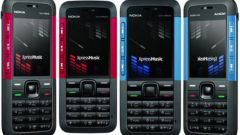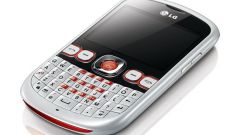Instruction
1
When you lock the phone "Nokia" operator should consult the operator under which the phone is locked. This lock exists to prevent use of the phone network operator different from the source. When you call the operator, request the unlock code, which will allow you to talk, inserting a different SIM card. In case you do not succeed to obtain the unlock code, you will need to re-flash.
2
For flashing phone you need a data cable, driver and software for the synchronization, and software for updating the firmware and the firmware that you plan to use. Firmware is software that is responsible for the proper functioning of cell phone. Sync your phone with computer using data cable, then pour firmware. Don't forget to fully charge the battery before the operation, and also copy all personal information on a computer.
3
When the lock SIM card note card from the SIM card. It should be pin code and puck code. If you have forgotten your pin, enter the number indicated on the card. Otherwise, enter the Pak code, which will allow you to reset a forgotten pin-code and enter a new one. If these attempts fail, contact the service center of your operator to get a new map, a duplicate of your blocked SIM cards.
4
If the security code phone is locked, you'll need to knock down all the phone settings or reset the firmware or to reflash the phone. To get special codes on failure of the settings or reset the firmware, contact the service center. Keep in mind that when you use these codes all of your personal data can be erased. For reflashing the phone, use the Step # 2.