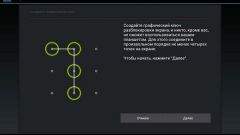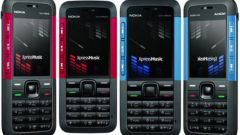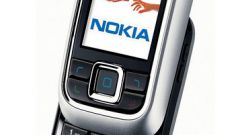Instruction
1
If you have a blocked SIM card, you will need a plastic box from SIM card, from which it is removed after purchase. It should be written pin and puk codes. In case you forgot the pincode, enter it by using the first printed on the package. If you have already entered the pincode three times and SIM card is locked, enter the pukcode. In case of failure, you should contact the operator's office to which you were connected, to replace the SIM card. Keep in mind that for verification of the rights to the SIM card you must bring your passport or bring the owner of the SIM card, if it has not been registered to you.
2
When the phone is locked, contact the manufacturer of your phone to receive the codeand unlock. This code can unlock your phone by zeroing the firmware, i.e. erasing all your data and returning the phone to factory condition and reset all passwords. Be careful when using these codes if you don't want to lose all personal data stored on the phone.
3
Use the phone. Sync your phone with computer using data cable. Pre-install all the necessary drivers on the computer. Use the search engine to find Zavodskoy firmware for your phone model and software for flashing. Keep in mind that flashing will erase all your personal data and perform the operation only if exactly confident in their abilities.
4
If you doubt your abilities, contact the service or warranty center. Remember that when you contact the service centre for flashing you can lose warranty on your phone, and therefore is preferred way of communication with authorized warranty center for the manufacturer of your phone. Don't forget about the passport and documents on the phone and box and receipt - you will need a confirmation of the rightful ownership of a cellular phone.